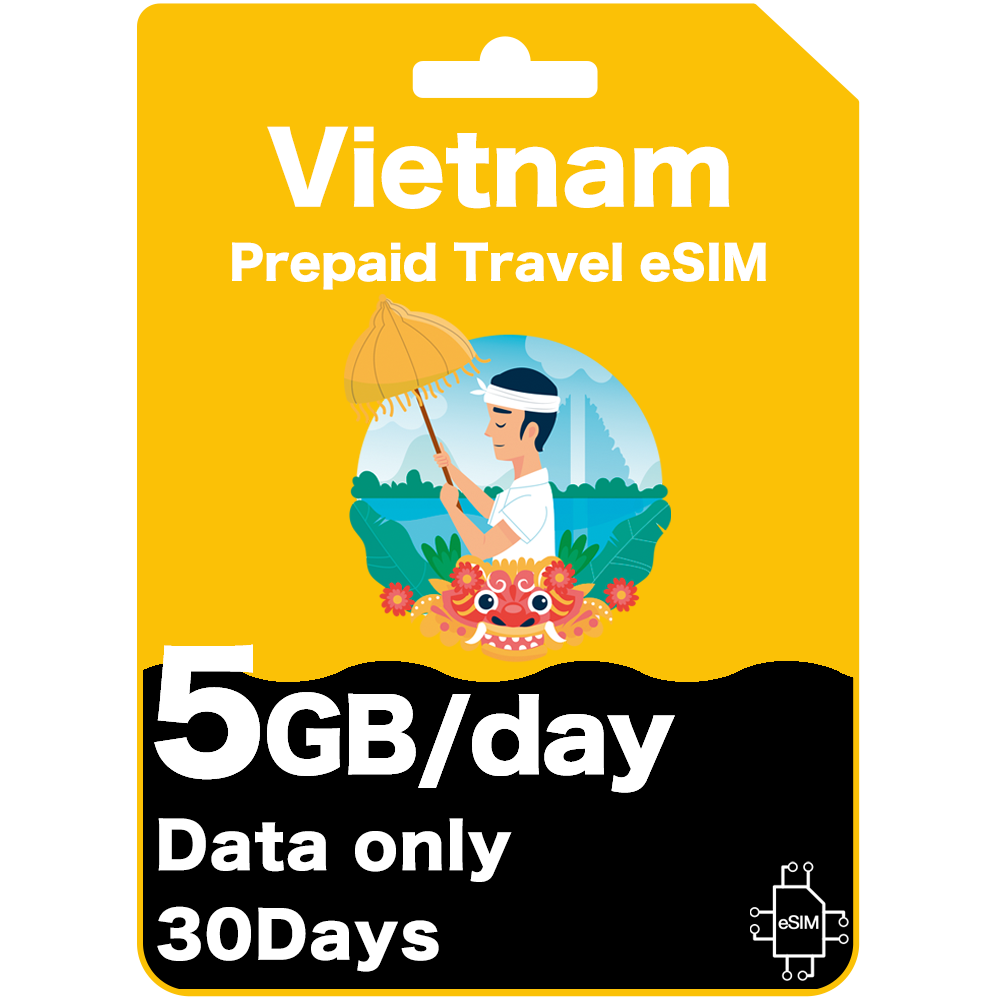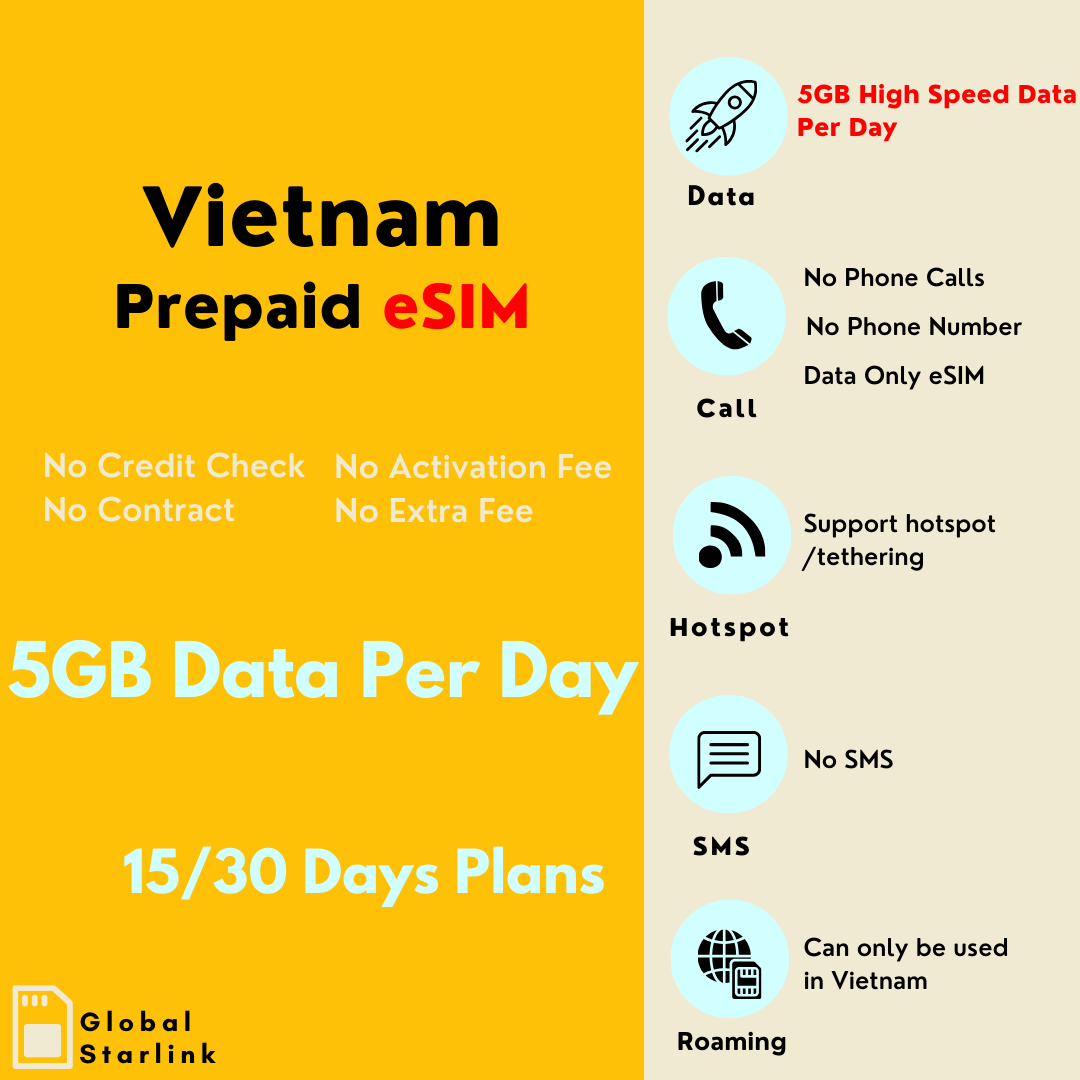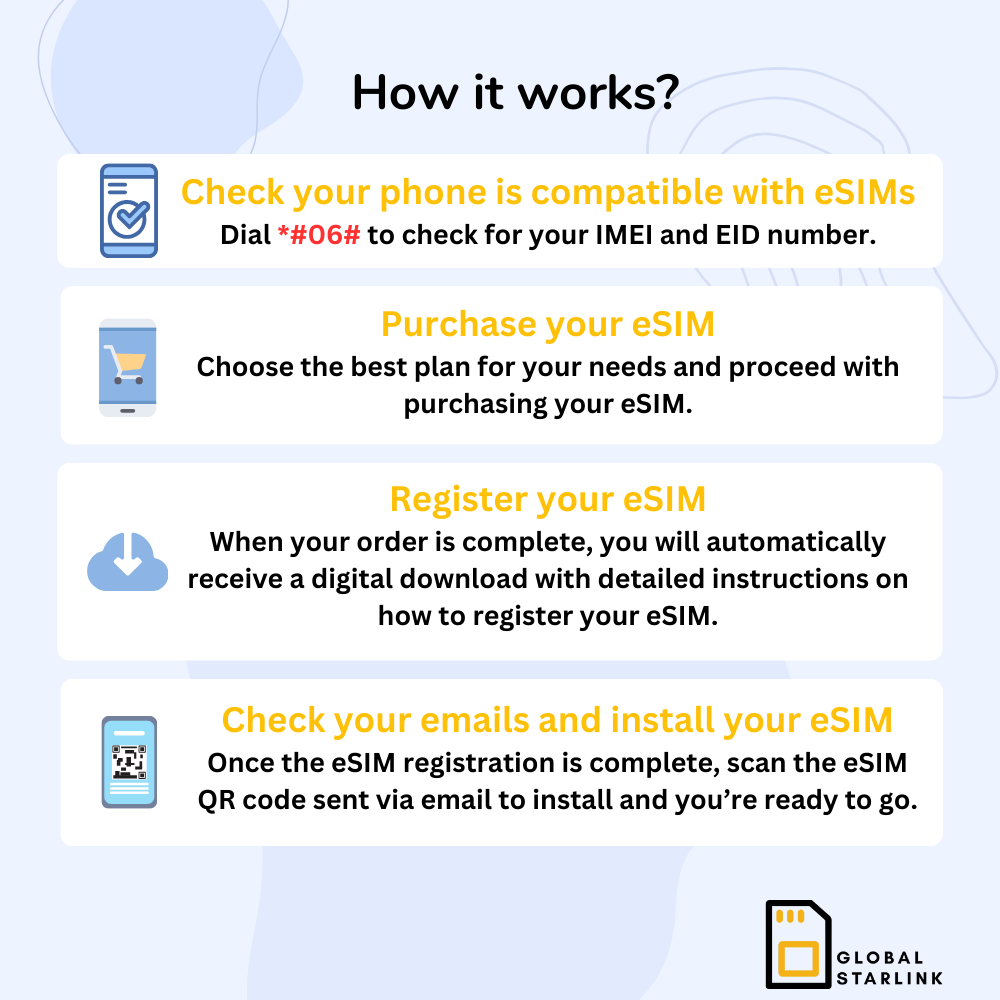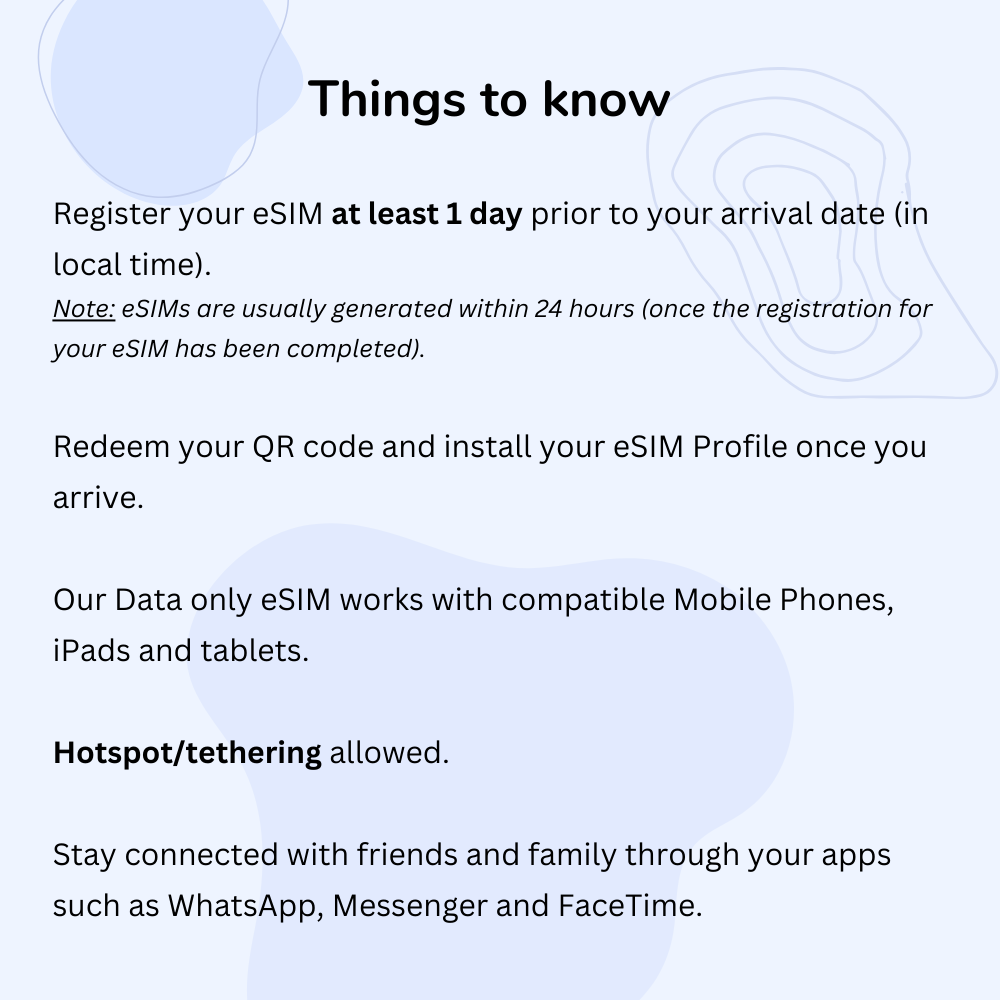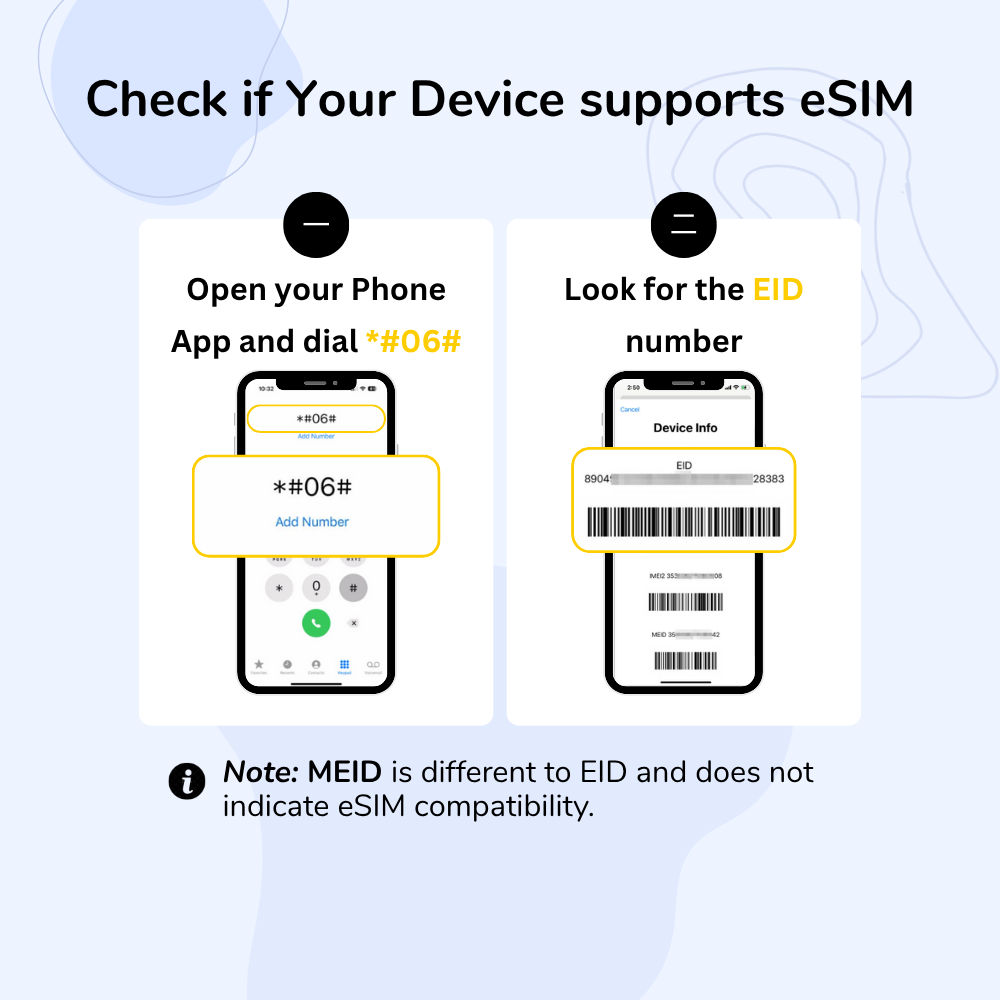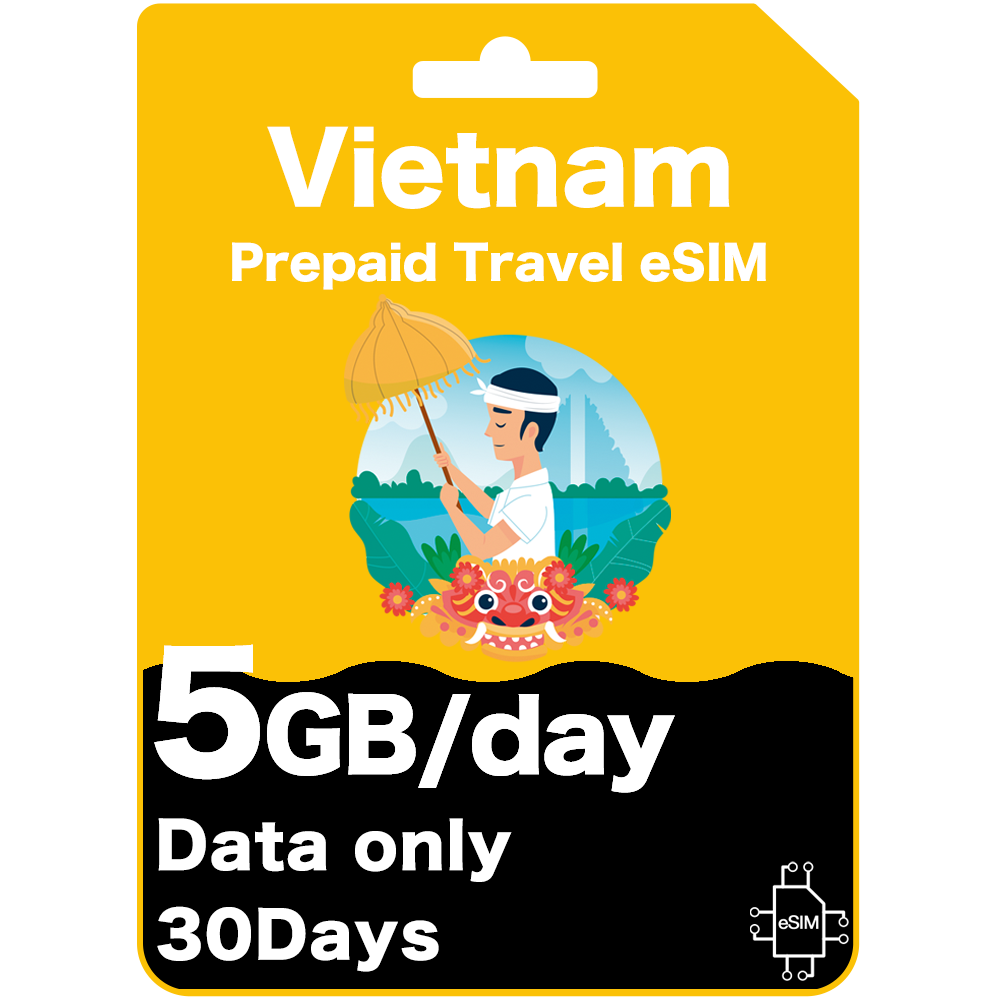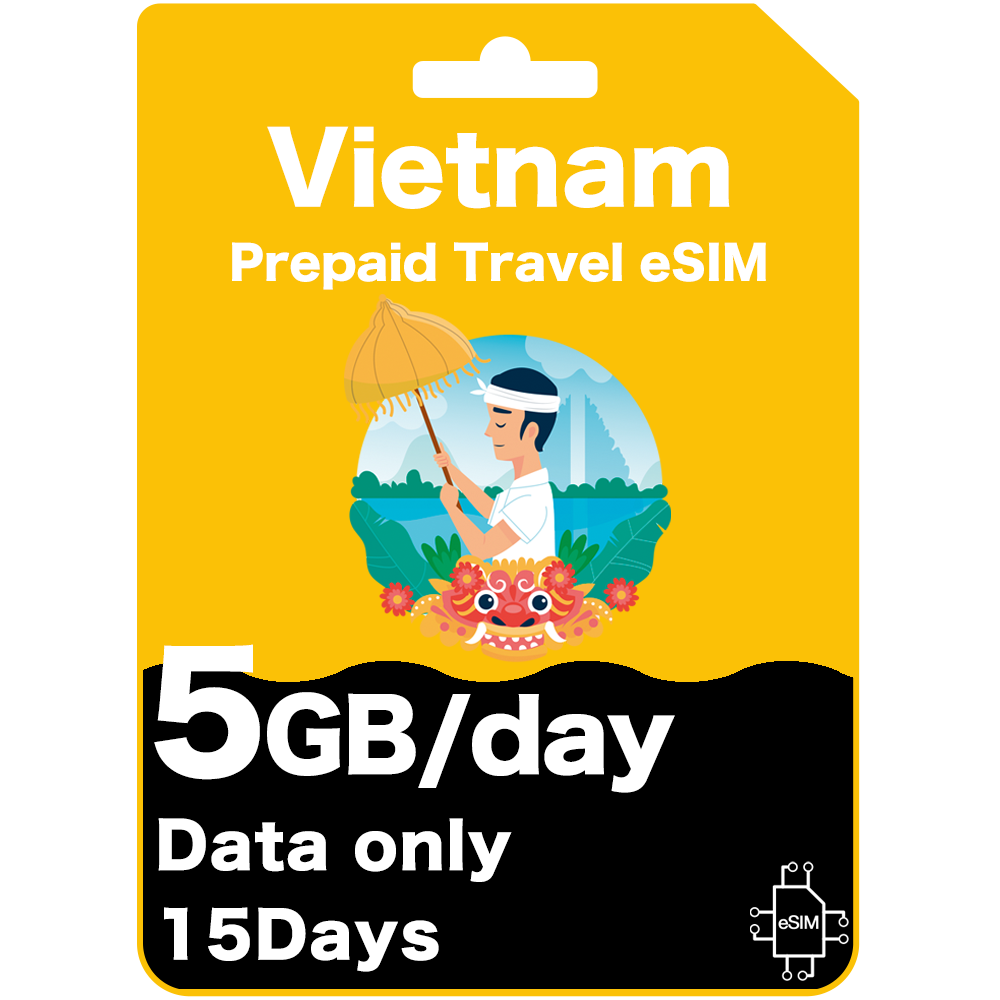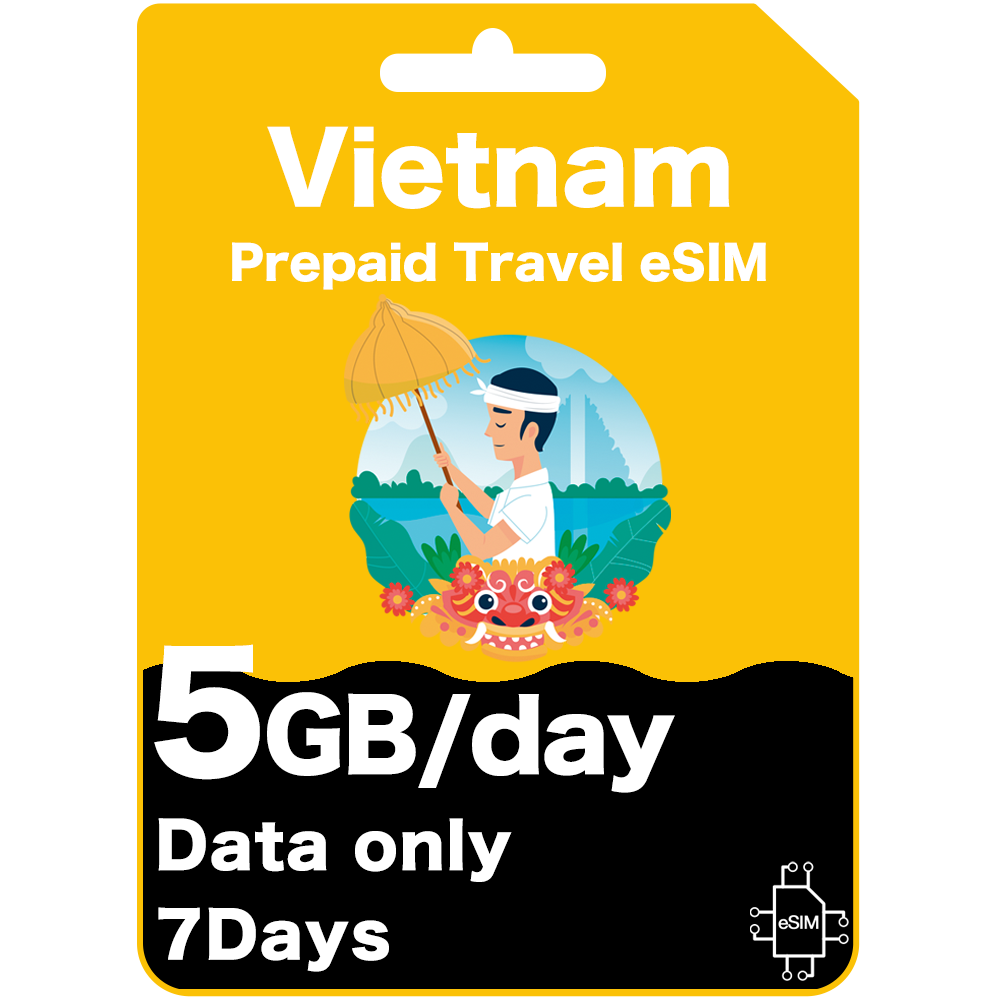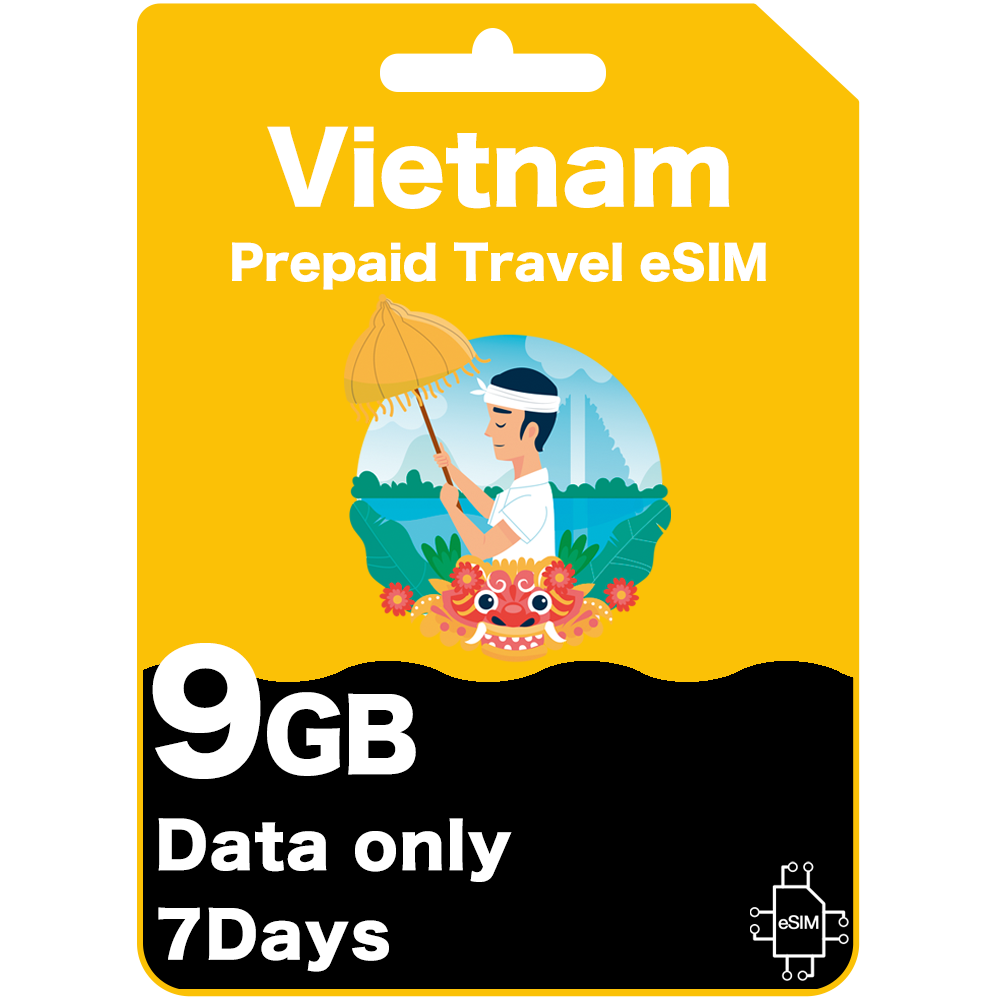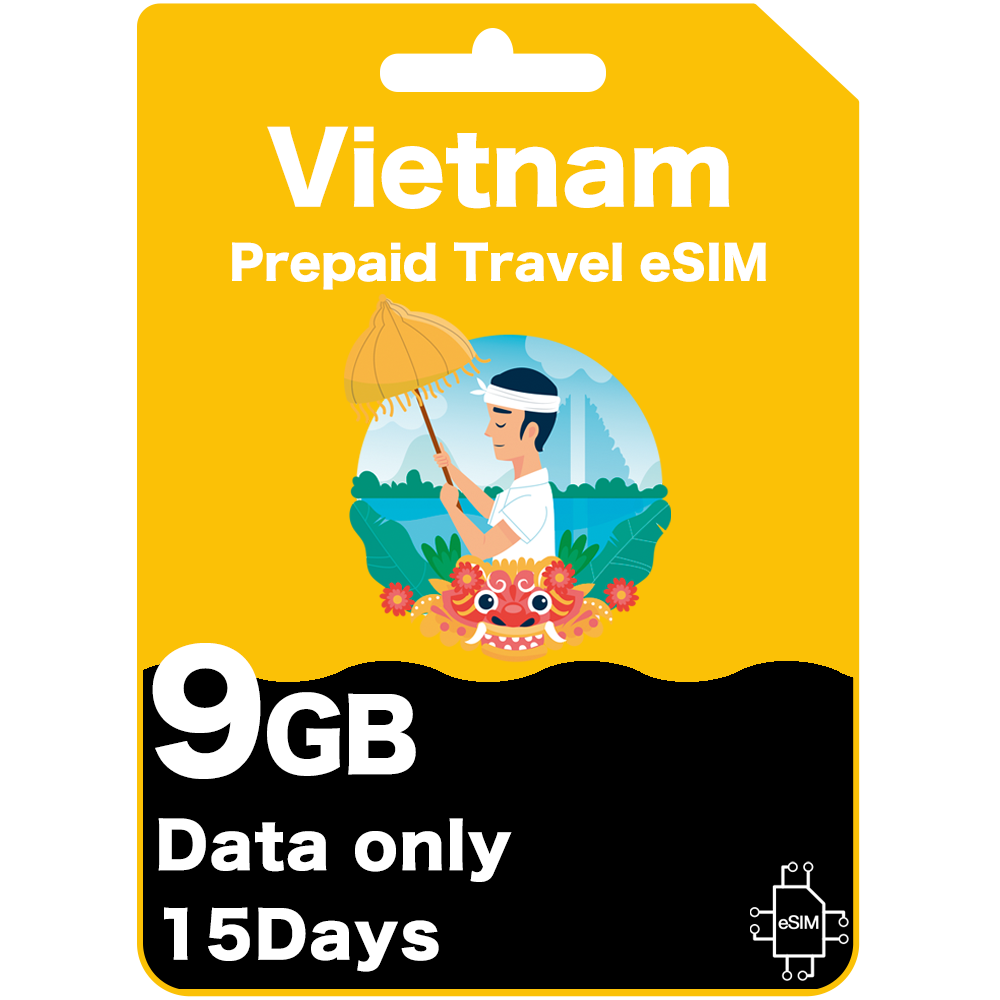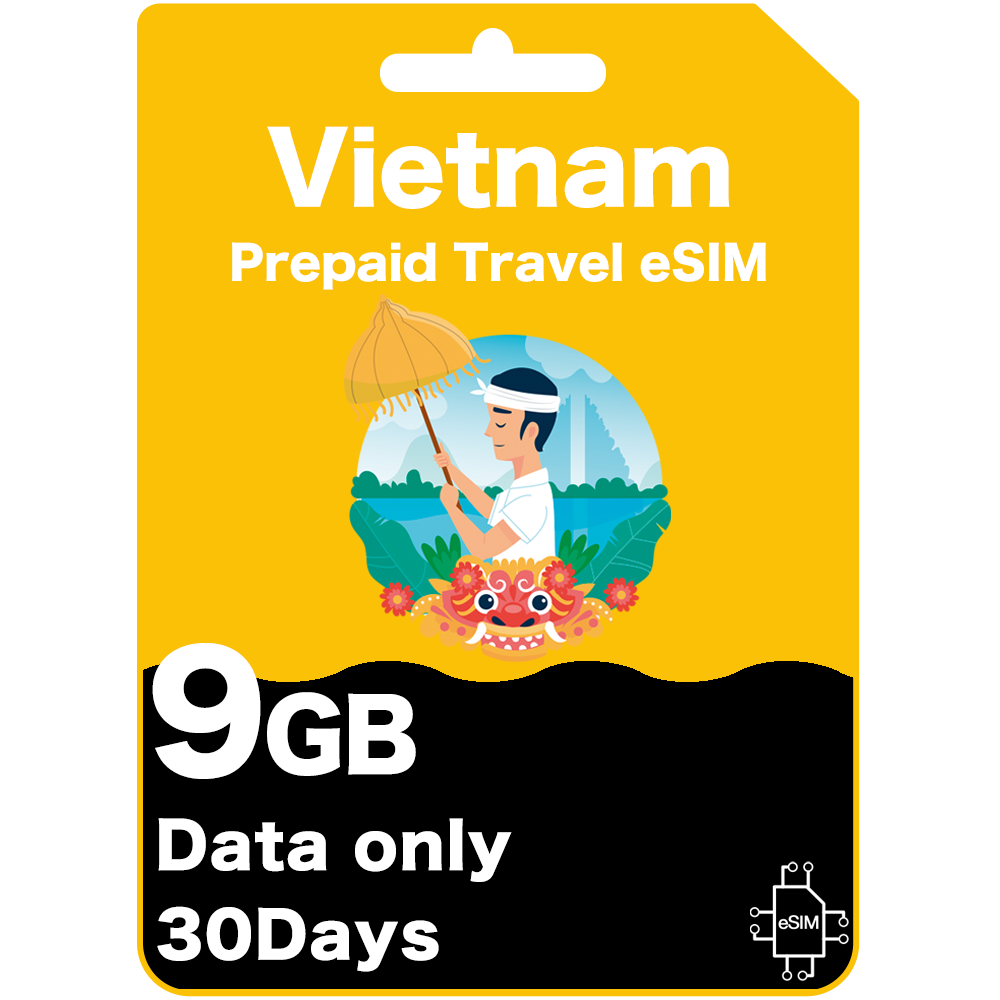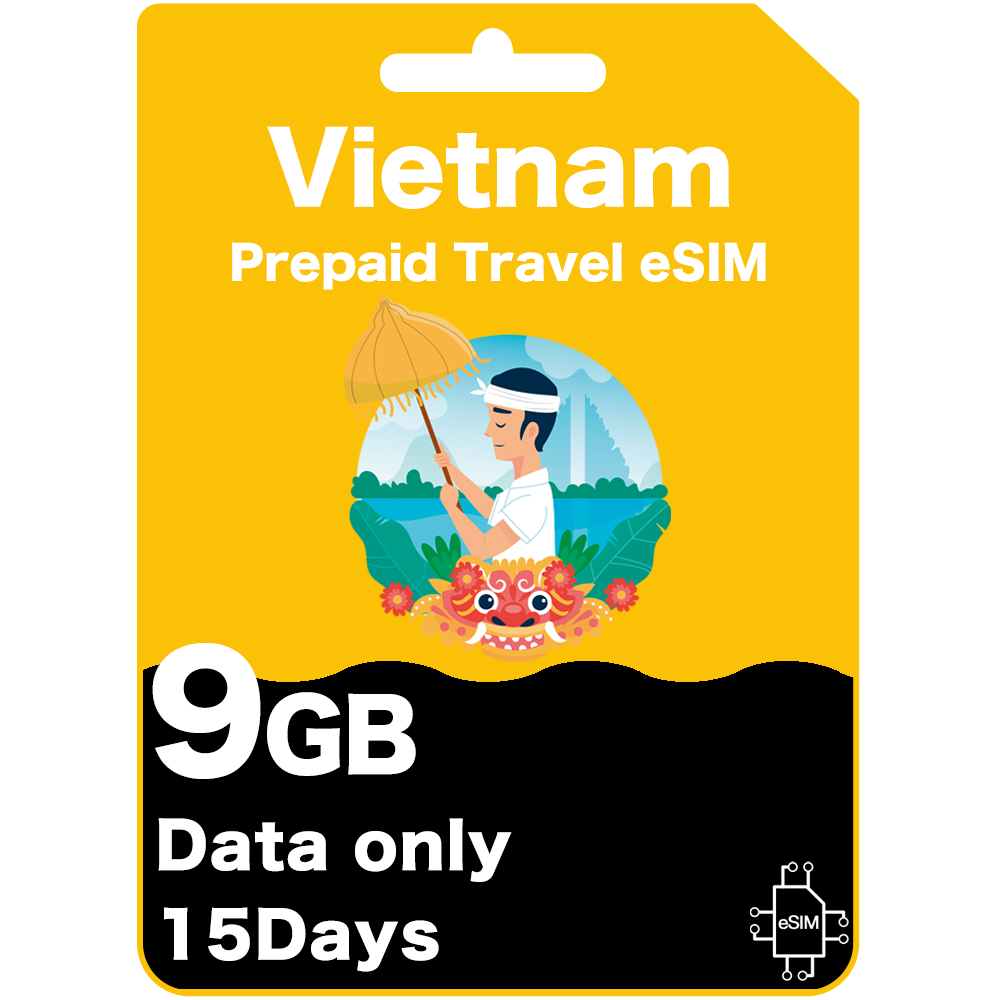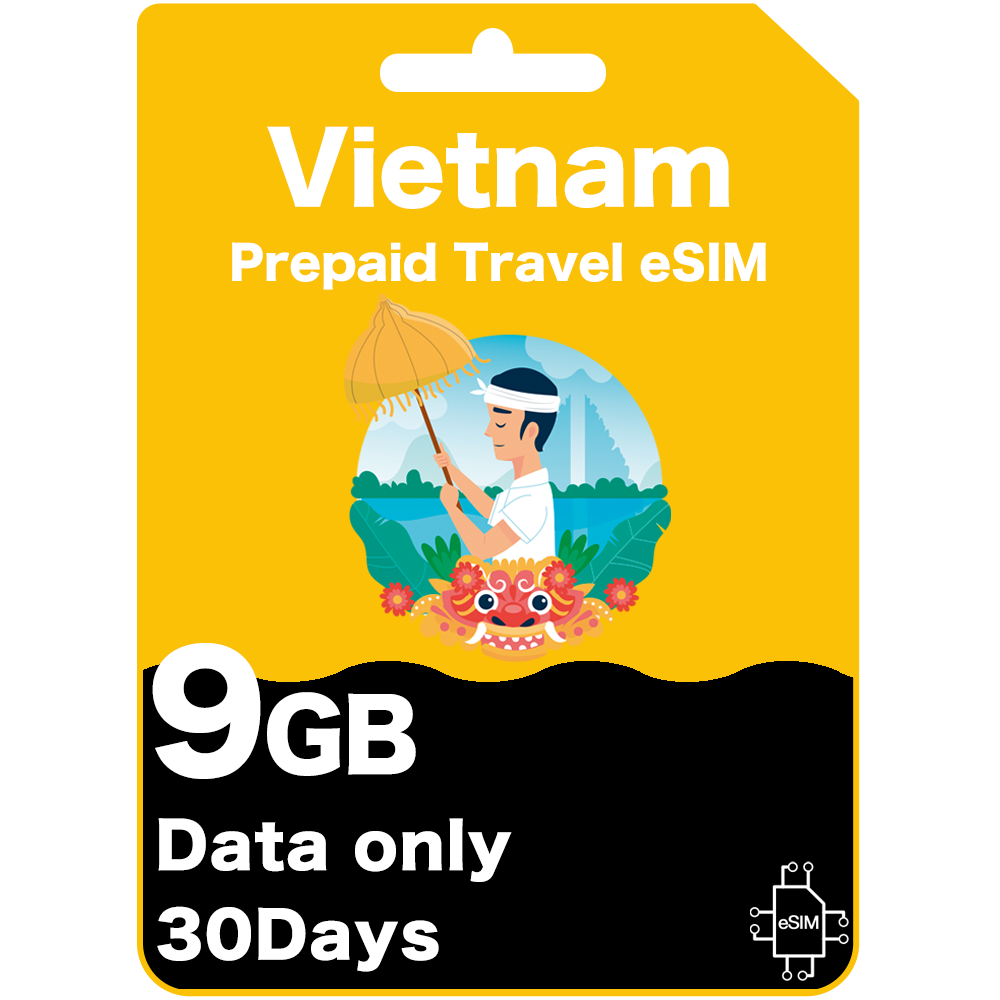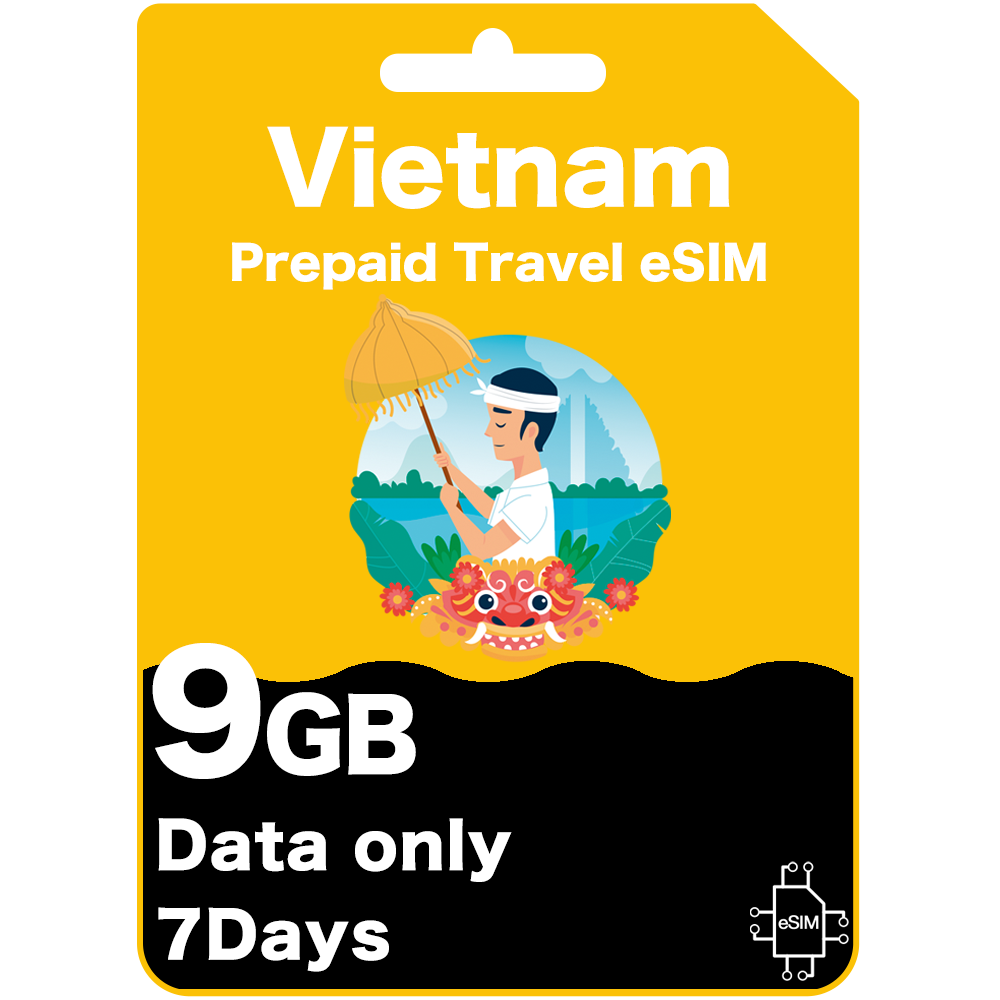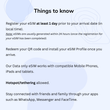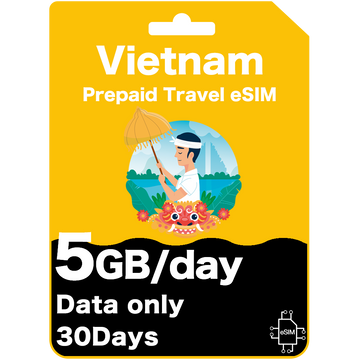Tarjeta eSIM de Viaje Prepago para Vietnam
Resumen del Plan de Opciones
Viettel (Planes de 5 GB/día)
Ampliamente reconocida como la red más grande de Vietnam con la mejor cobertura nacional. Es especialmente confiable si planeas viajar a áreas rurales, pueblos más pequeños o regiones montañosas.
-
Datos: 5 GB por día
-
Velocidad: 4G
-
Llamadas y Mensajes: eSIM solo de datos (sin llamadas ni mensajes)
-
Número de Teléfono: No
-
Cobertura: Vietnam
-
Compatibilidad: Dispositivos eSIM compatibles desbloqueados
-
Hotspot/Compartir datos: Permitido
-
Red: Viettel APN: v-internet
-
Recargas: No
-
Requisito de Identificación: Ninguno
-
Entrega: Código QR por correo electrónico.
Los pedidos realizados después de la 1:00 AM AEST se envían a partir de las 9:00 AM AEST. -
Cuándo instalar: Al llegar al destino
-
Activación: El servicio comienza al escanear el primer código QR, incluso si está fuera de los países cubiertos.
Nota: Instalar solo cuando esté listo para usar; la activación comienza inmediatamente. - Vigencia: 90 días después de la compra si no se ha activado.
Mobifone (Planes de 9 GB/día)
Proporciona un excelente rendimiento en las principales ciudades y destinos turísticos como Hanói, Ciudad Ho Chi Minh y Da Nang. Ofrece una mayor asignación diaria de datos, por lo que es ideal para usuarios intensivos de datos que permanecen principalmente en áreas urbanas.
-
Datos: 9 GB por día
-
Velocidad: 4G
-
Llamadas y Mensajes: eSIM solo de datos (sin llamadas ni mensajes)
-
Número de Teléfono: Número de teléfono de Vietnam
-
Cobertura: Vietnam
-
Compatibilidad: Dispositivos eSIM compatibles desbloqueados
-
Hotspot/Compartir datos: Permitido
-
Red: Mobifone APN: m-wap
-
Recargas: No
-
Requisito de Identificación: Ninguno
-
Entrega: Código QR por correo electrónico.
Los pedidos realizados después de la 1:00 AM AEST se envían a partir de las 9:00 AM AEST. -
Cuándo instalar: Al llegar al destino
-
Activación: El servicio comienza al escanear el primer código QR, incluso si está fuera de los países cubiertos.
Nota: Instalar solo cuando esté listo para usar; la activación comienza inmediatamente. - Vigencia: 360 días después de la compra si no se ha activado.
Qué más incluye
-
Las llamadas hacia y desde Australia no están incluidas. Te recomendamos usar aplicaciones como WhatsApp o Skype.
-
Para más opciones de planes de datos, por favor contacta con nuestro servicio de atención al cliente.
✅ Check Compatibility
- Dial *#06# — if you see a 32-digit EID, your device supports eSIM.
- Ensure your device is unlocked and eSIM-compatible.
- No Refunds if your device turns out to be incompatible after purchase.
⚙️ Activation & Installation
- You will receive the eSIM QR code by email after purchase.
- Once the eSIM QR code is scanned and installed, activation begins and the service days period starts — even outside covered countries.
Please only scan and install the eSIM when you are ready to use it. - eSIM QR code must be installed and activated within 90 days of purchase.
- Stable Wi-Fi is required during installation.
- Do not delete your eSIM profile — it cannot be reinstated or refunded.
🕒 Order & Processing Times
- eSIM QR code will be dispatched to you via email after dispatch on the same day. Orders after 1:00 AM AEST are processed from 9:00 AM AEST next business day.
Our support hours: - Mon–Sat: 9:00 AM – 1:00 AM AEST
- Sunday: 9:00 AM – 5:30 PM AEST
📖 User Manual
- We send all eSIM cards inactive with activation instructions.
- Once you have placed your order, you will receive an email with Digital eSIM profile (QR Code) and activation instructions within 24 hours.
- Scan the QR code provided in the instructions to submit your arrival date.
📥 Step 1: Install Your eSIM
Within 24 hours before you start using the eSIM, connect to a stable Wi-Fi network and install the eSIM first.
- QR Code Scan: Use the QR code from your eSIM email.
- Manual Installation: If QR scan fails,Enter details provided in your email.
📱Step 2: Activate Your eSIM
After arriving, set eSIM as primary data source.
- Disable Auto Data Switching.
- Enable eSIM and turn on Data Roaming.
- Restart your device.
Simple, fast, and ready for your travels!
💡 When you have finished installing the eSIM, if you find that it is not working, please do not delete the eSIM file.
Please patiently wait for the network to activate the new eSIM card, which may take up to half an hour.
📧 Delivery
- eSIM orders will be sent out within 24 hours of order placement. Please follow instructions provided for eSIM activation.
🚚 Returns
- We are happy to accept returns within one day of order received. No questions asked.
- The buyer is responsible to return the item to us for inspection or provide evidence of their claim.
- We reserve the right to either issue a replacement or refund the purchaser.
- Please note that we do NOT provide a return service for situations which includes but are not limited to: incorrect plan selection and misuse.
- No returns or refunds if the eSIM QR code has already been generated.
- Any refunds will be processed minus a transaction fee depending on your payment method:
- Credit Card:
Domestic: 1.75% + $0.30 AUD
International: 2.9% + $0.30 AUD
- PayPal:
Domestic: 2.6% + $0.30 AUD
International: 3.6% + overseas currency fee (max. $1 AUD equivalent). - If you experience any issues during your travels, we aim to resolve them as quickly as possible within business hours. Please allow us to respond before making alternative arrangements. If you purchase a SIM card from another provider without giving us a chance to assist you first, we may not be able to offer a refund.
- For further information, please see our Returns Policy here.
How it works ?

1, Choose Your Plan
Select the plan that suits your travel needs

2, Install Your eSIM
Check your email, Follow the simple steps to install your eSIM

3, Activate & Connect
Turn on Data Roaming! Your eSIM activates automatically upon local network connection
Is My Device eSIM Compatible?
The device list below serves as a guide only. To check your device, dial *#06#. If an EID appears, eSIM is supported.
- iPhone XR
- iPhone XS
- iPhone XS Max
- iPhone 11
- iPhone 11 Pro
- iPhone 11 Pro Max
- iPhone 12
- iPhone 12 Mini
- iPhone 12 Pro
- iPhone 12 Pro Max
- iPhone 13
- iPhone 13 Mini
- iPhone 13 Pro
- iPhone 13 Pro Max
- iPhone 14
- iPhone 14 Plus
- iPhone 14 Pro
- iPhone 14 Pro Max
- iPhone 15
- iPhone 15 Pro
- iPhone 15 Pro Max
- iPhone 16
- iPhone 16 Pro
- iPhone 16 Pro Max
Note: iPhones from mainland China, as well as iPhone devices from Hong Kong and Macao, do not support eSIM, except for the iPhone 13 mini, iPhone 12 mini, iPhone SE (2020), and iPhone XS
You can find out if your iPhone is locked by going to Settings > General > About. If "No SIM restrictions" appears next to Network Provider Lock/Carrier Lock, your iPhone is unlocked.
- iPad Pro 11" (model A2068, from 2020)
- iPad Pro 12.9" (model A2069, from 2020)
- iPad Air (model A2123, from 2019)
- iPad (model A2198, from 2019)
- iPad Mini (model A2124, from 2019)
- iPad 10th Generation (model 2022)
- iPad Pro 11" (4th Generation, 2022)
- iPad Pro 12.9" (6th Generation, 2022)
- iPad Air (5th Generation, 2022)
- iPad Mini (6th Generation, 2021)
- iPad Pro 11" (M4, 2024)
- iPad Pro 13" (M4, 2024)
- iPad Air 11" (M2, 2024)
- iPad Air 13" (M2, 2024)
- iPad 11th Generation (2024)
- iPad Mini (7th Generation, A17 Pro, 2024)
- Apple Watch Series 3
- Apple Watch Series 4
- Apple Watch Series 5
- Apple Watch SE
- Apple Watch Series 6
- Apple Watch Series 7
- Apple Watch SE (2nd Generation)
- Apple Watch Series 8
- Apple Watch Series 9
- Apple Watch Series 10
- Apple Watch Ultra
- Apple Watch Ultra 2
- Samsung Galaxy S25 / S25+ / S25 Ultra
- Samsung Galaxy S24 / S24+ / S24 Ultra
- Samsung Galaxy S24 FE
- Samsung Galaxy S23 / S23+ / S23 Ultra
- Samsung Galaxy S22 Ultra 5G
- Samsung Galaxy S22+ 5G
- Samsung Galaxy S22 5G
- Samsung Galaxy S21 Ultra 5G
- Samsung Galaxy S21 5G
- Samsung Galaxy S21+ 5G
- Samsung Galaxy S20
- Samsung Galaxy S20+
- Samsung Galaxy Note 20+
- Samsung Galaxy Note 20
- Samsung Galaxy Note 20 Ultra
- Samsung Galaxy Fold
- Samsung Galaxy Z Flip
- Samsung Galaxy Z Flip 3 5G
- Samsung Galaxy Z Flip4
- Samsung Galaxy Z Flip5 5G
- Samsung Galaxy Z Fold2 5G
- Samsung Galaxy Z Fold3 5G
- Samsung Galaxy Z Fold4
- Samsung Galaxy Z Fold5 5G
- Samsung Galaxy Z Fold6
- Samsung Galaxy Z Flip6
- Samsung Galaxy A55 5G
- Samsung Galaxy A35 5G
- Samsung Galaxy S23 FE
- Samsung Galaxy A54 5G
*The following Samsung phones do not support eSIM:
Samsung S20/S21 FE Series
Samsung Note 20 Ultra and Samsung Galaxy Z Fold 2 originated from Hong Kong
Samsung devices originating from the USA and Canada (except S24 series and newer)
For Samsung S21 series (excluding FE models) in Canada and the USA, if you have the One UI 4 update, it may add eSIM capability to your device.
- Google Pixel 2 (only phones bought with Google Fi service)
- Google Pixel 2 XL
- Google Pixel 3 & 3 XL
- Google Pixel 3a & 3a XL
- Google Pixel 4, 4a & 4 XL
- Google Pixel 5
- Google Pixel 5a
- Google Pixel 6
- Google Pixel 6a
- Google Pixel 6 Pro
- Google Pixel 7
- Google Pixel 7 Pro
- Google Pixel 8
- Google Pixel 8 Pro
- Google Pixel 8a
- Google Pixel 9
- Google Pixel 9 Pro
- Google Pixel 9 Pro XL
- Google Pixel 9 Pro Fold
- Google Pixel Fold
Most of the following brands or models run on the Android operating system, though there are a few exceptions such as the Microsoft Surface Duo. Please check the official specifications to confirm eSIM functionality.
- Huawei: P40, P40 Pro (P40 Pro+ and P50 Pro are not compatible with eSIM), Mate 40 Pro
- Motorola: Razr (2019), Razr 5G, Razr 40, Razr 40 Ultra, Razr+, Edge+, Edge 40, Edge 40 Pro, Edge 40 Neo, G52J 5G, G52J 5G Ⅱ, G53J 5G, G84
- Microsoft: Surface Duo
- Xiaomi: 12T Pro, 13, 13 Lite, 13 Pro, 13T Pro
- Oppo: Find X3 Pro, Reno 5A, Reno 6 Pro 5G, Find X5, Find X5 Pro, A55s 5G
- Nuu: Mobile X5
- Sharp AQUOS: Sense4 lite, Sense6s, Sense 7, Sense 7+, AQUOS Wis, Wish 2 SHG08, Wish3, AQUOS Zero 6, Simple Sumaho6, AQUOS R7, AQUOS R8, AQUOS R8 Pro
- Rakuten: Mini, Big-S, Big, Hand, Hand 5G
- Honor: Magic 4 Pro, Magic 5 Pro, Honor 90, Honor X8
- Sony Xperia: 10 III Lite, 10 IV, 10V, 1 IV, 5 IV, 1 V, Ace III, 5 V
- OnePlus: Open, 11, 12
- HAMMER: Blade 3, Explorer PRO, Blade 5G
- Nokia: XR21, X30, G60 5G
- Vivo: X90 Pro, V29 Lite 5G (eSIM supported only in Europe)
- Others: Gemini PDA, Fairphone 4, DOOGEE V30, Oukitel WP30 Pro