如何激活 Movistar SIM 卡?
📩 激活流程:
完成激活申请后,您将收到一封确认邮件,通知您的激活申请已被处理。请注意,我们通常会在 您提供的抵达日期前 1 天 进行激活。
📌 抵达目的地后,请按照以下步骤完成 SIM 卡激活:
1️⃣ 将 SIM 卡插入手机
2️⃣ 拨打 22661(此电话为免费通话)
3️⃣ 听完自动语音提示(西班牙语)后,即可挂断电话
✅ 重要提醒:
❌ 请勿丢弃 SIM 卡!
🔑 每次重启手机时,都需要输入 SIM 卡上的 PIN & PUK 码。
📸 建议您拍照保存 SIM 卡,以备不时之需。
⚙️ 启用移动数据和数据漫游
要正常使用 SIM 卡,您必须 打开“移动数据”和“数据漫游”(请在手机设置中确认已启用)。
如何开启移动数据?
📱 iOS(苹果手机)
路径:设置 > 蜂窝网络 > 蜂窝数据 > 选择您的 Movistar SIM 卡
📱 Android(安卓手机)
路径:设置 > 连接 > SIM 卡管理器 > 点击 移动数据 > 选择您的 Movistar SIM 卡
📱 Pixel(谷歌 Pixel 手机)
路径:设置 > 网络与互联网 > 移动网络 > 点击 移动数据 > 选择您的 Movistar SIM 卡
如何开启数据漫游?
📱 iOS(苹果手机)
路径:设置 > 蜂窝网络 > SIM 卡 > 选择您的 Movistar SIM 卡 > 确保“数据漫游”已开启
📱 Android(安卓手机)
路径:设置 > 连接 > 移动网络 > 确保“数据漫游”已开启
📱 Pixel(谷歌 Pixel 手机)
路径:设置 > 网络与互联网 > 移动网络 > 高级 > 数据漫游 > 确保开关已打开
如何查找 SIM 卡号码?
您的 Movistar SIM 卡号码是一个 13 位数字,以 893407 开头。
📍 您可以在 SIM 卡背面的条形码下方 找到此号码。
这张 SIM 卡的 APN 设置是什么?
大多数现代智能手机在插入 SIM 卡后,会自动设置默认的 APN 参数。
如果需要手动配置 APN 设置,请使用以下信息:
🔹 APN 名称:Movistar ES(仅适用于 Android 设备,可自定义)
🔹 APN:movistar.es
🔹 用户名:MOVISTAR
🔹 密码:MOVISTAR
我的新手机号码是多少?
您的 Movistar SIM 卡配有 西班牙手机号码。
📩 当 SIM 卡成功连接到网络后,您会收到来自 1004 的欢迎短信,其中包含您的新手机号码。
❗ 请注意:在 SIM 卡激活前,您无法查询自己的手机号码。

如何查询 Movistar 的通话和流量余额?
为了避免不必要的余额扣除,我们建议您 使用手机的流量使用记录功能 来查看数据用量,因为通过拨号代码查询 Movistar 流量余额需要支付费用。
方式 1:手机数据使用记录
📱 iOS
设置 > 蜂窝网络 > 滚动查找"当前周期漫游"
📱 Android
设置 > 连接 > 数据使用情况 > 账单周期和数据提醒 > 选择从 SIM 卡启用当天到当前日期的时间范围,保存后即可查看数据使用情况。
方式 2:Mi Movistar 应用(免费)
您可以随时通过 "Mi Movistar" 应用 免费查询您的预付费 SIM 卡余额(需注册)。
📥 下载 Mi Movistar 应用 需要 更改您的应用商店地区为欧洲 以启用下载。
方式 3:拨打 2266(收费)
📞 拨打 2266(免费) > 选择菜单 选项 1 查询余额。
💰 请注意:每次查询 将扣除 €0.18 余额。
我可以为我的 SIM 卡充值吗?
❌ Movistar 旅行 SIM 卡仅限单次使用,无法充值。
如果您的旅行时间超过 28 天,建议 购买多张 SIM 卡,并 选择不同的激活日期 以满足您的需求。
如何拨打电话或发送短信?
📍 在西班牙境内拨打电话:
直接拨打 西班牙手机号码或座机号码,无需添加前缀。
🌍 拨打西班牙以外的号码:
- (国家代码) (区号) (电话号码)
📞 例如:拨打意大利号码 +39 01 234 5678(从法国拨打意大利)
❗ 请注意:
- 旅行 SIM 卡套餐仅包含标准的 移动和固定电话通话。
- 长按 "0" 可输入 "+" 符号以拨打国际号码。
我可以使用这张 SIM 卡拨打澳大利亚电话吗?
❌ Movistar SIM 卡不包含拨打欧盟以外国家的国际通话。
✅ 建议使用 WhatsApp、Viber、Skype 等基于数据的通话应用 来拨打澳大利亚电话。
我的家人和朋友如何拨打我的号码?
📞 他们可以使用您的 西班牙号码(+34)拨打电话或发送短信。
💰 请注意:具体费用取决于他们在澳大利亚的手机套餐。
🔗 建议使用 WhatsApp、Viber、Snapchat、Facebook Messenger、Skype、iMessage 等数据应用保持联系。
我可以使用热点(Tethering)吗?
✅ 可以,但仅限 30 个欧盟国家和英国境内。
这张 SIM 卡在不同国家连接的网络运营商是哪些?
📡 在西班牙:Movistar SIM 卡使用 Movistar 自有网络。
🌍 在其他国家漫游时,Movistar 西班牙会与当地 不同的服务提供商 合作,您的 SIM 卡通常会自动连接到 信号最好的网络。
如果信号不佳,您可以 尝试手动选择可用网络。
⚠️ 我们无法提供 Movistar 在每个国家的具体合作运营商列表。
如果您需要特定国家的特定网络运营商,建议查看我们的 其他欧洲旅行 SIM 卡。
如果我的旅行时间超过 28 天怎么办?
❌ Movistar SIM 卡仅限单次使用,无法充值。
✅ 建议购买多张 SIM 卡,并选择不同的激活日期。(请注意,每次激活新 SIM 卡时,您的手机号码会更换。)



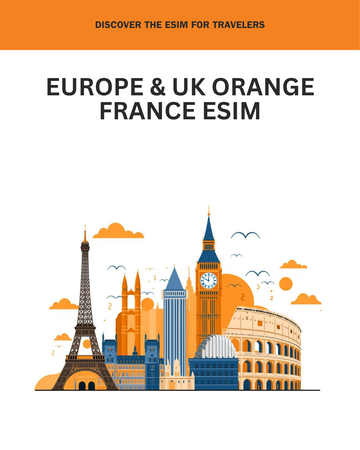



Excellent