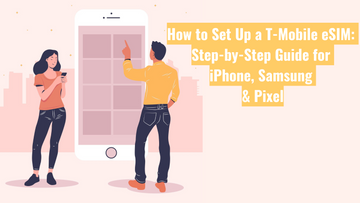Why Doesn’t My EID Number Show? Understanding eSIM and EID on Compatible Devices

With the rise of eSIM technology, more and more mobile users are enjoying the flexibility of going SIM-free. Whether you're switching carriers or activating a new plan, one key part of the eSIM setup process is the EID number—but what happens when your device is supposed to support eSIM, yet the EID doesn’t show up?
This is a common point of confusion for customers, and in this article, we’ll explain what an EID is, why it matters, and what to do if your device doesn’t display one.
📘 What Is an EID?
EID stands for Embedded Identity Document. It’s a 32-digit unique number that identifies the eSIM chip inside your device. Mobile carriers use the EID to provision an eSIM remotely, meaning you can activate your service without needing a physical SIM card.
Here’s an example of what an EID looks like:
89049032000000000000001234567890
Think of it as the digital serial number for your eSIM. It's different from your IMEI (used to identify the phone) or ICCID (used for physical SIMs).
eSIM-Compatible Devices: Why the EID Might Be Missing
Many modern smartphones, tablets, and wearables support eSIM technology, but sometimes customers are surprised when the EID doesn’t appear on their device—even though it’s listed as “eSIM compatible”.
Here are some of the most common reasons why the EID might not be visible:
1. eSIM Module Not Activated
In some devices—especially refurbished or imported models—the eSIM hardware may be present but not enabled at the firmware level. As a result, the EID is hidden from the system and can't be accessed.
2. Region-Specific Variants
Certain models sold in different regions (for example, Asia-Pacific or Middle Eastern markets) may look identical to eSIM-capable versions, but they instead support dual physical SIMs with no eSIM functionality.
Even though the model is broadly advertised as “eSIM ready”, your specific variant might not support it.
3. Software Issues or Outdated OS
Sometimes the issue is simply a software glitch. An outdated iOS or Android version might not properly display the EID, especially if the device hasn’t completed initial setup or system updates.
4. Device Is Locked or Under Carrier Restrictions
If your device is locked to a particular carrier, eSIM functionality could be restricted—particularly if that carrier doesn’t support eSIM activation. In some cases, this will cause the EID to be hidden or greyed out.
🔍 How to Check if Your Device Has an EID
To find the EID on most eSIM-compatible smartphones:
For iPhone:
-
Go to Settings > General > About
-
Scroll down to find EID
For Android:
-
Go to Settings > About Phone
-
Look for EID, or check under SIM status or eSIM settings
If no EID is shown:
-
Confirm your device model and region
-
Ensure the operating system is up to date
-
Restart your device or complete any pending setup steps
🛠 What You Can Do
If you're unsure whether your device truly supports eSIM or why the EID is missing, here are a few steps to try:
-
Update your device to the latest software version
-
Restart the phone and check again
-
Check the model number and confirm it supports eSIM (manufacturer websites can help)
-
Contact your carrier to ask if eSIM is supported and whether there are any restrictions
-
If you bought a refurbished or imported phone, confirm the hardware hasn’t been modified or region-locked