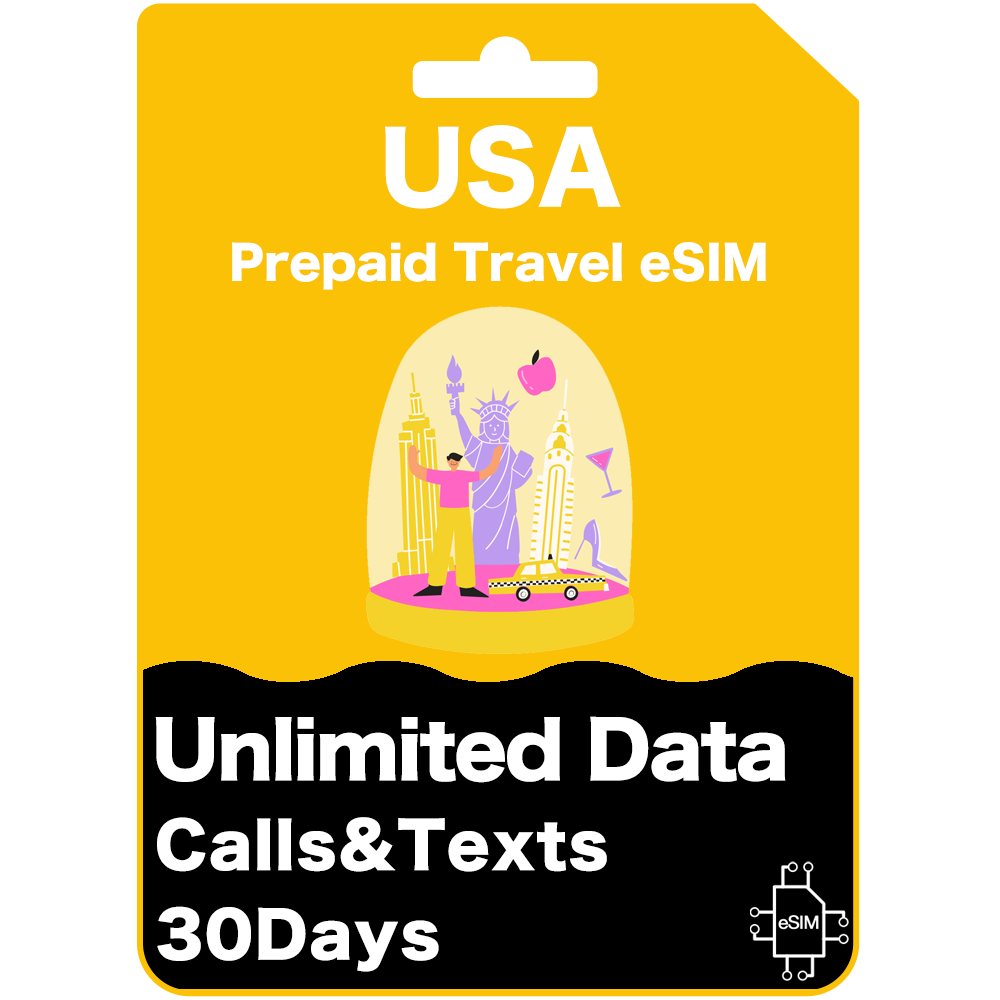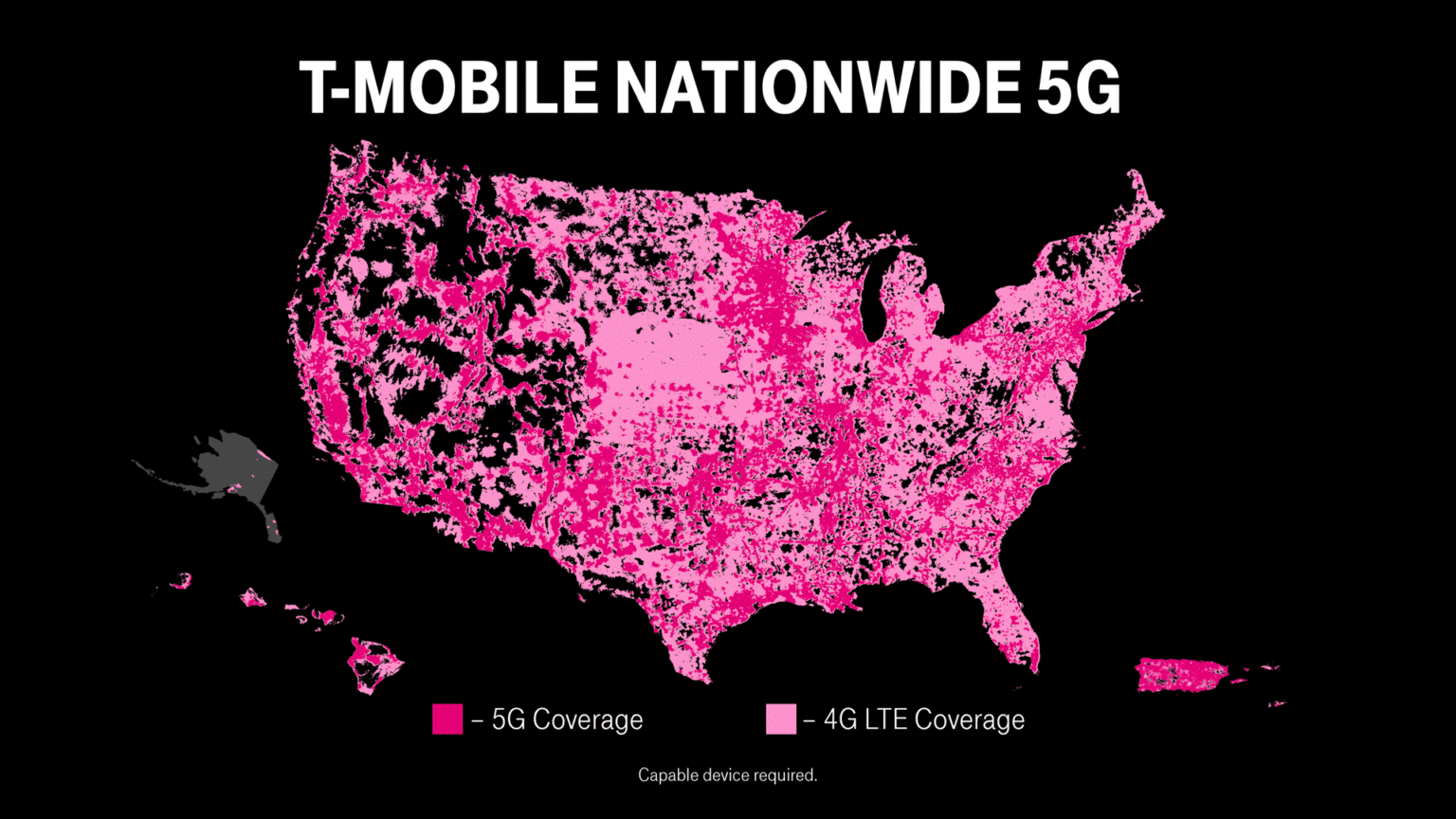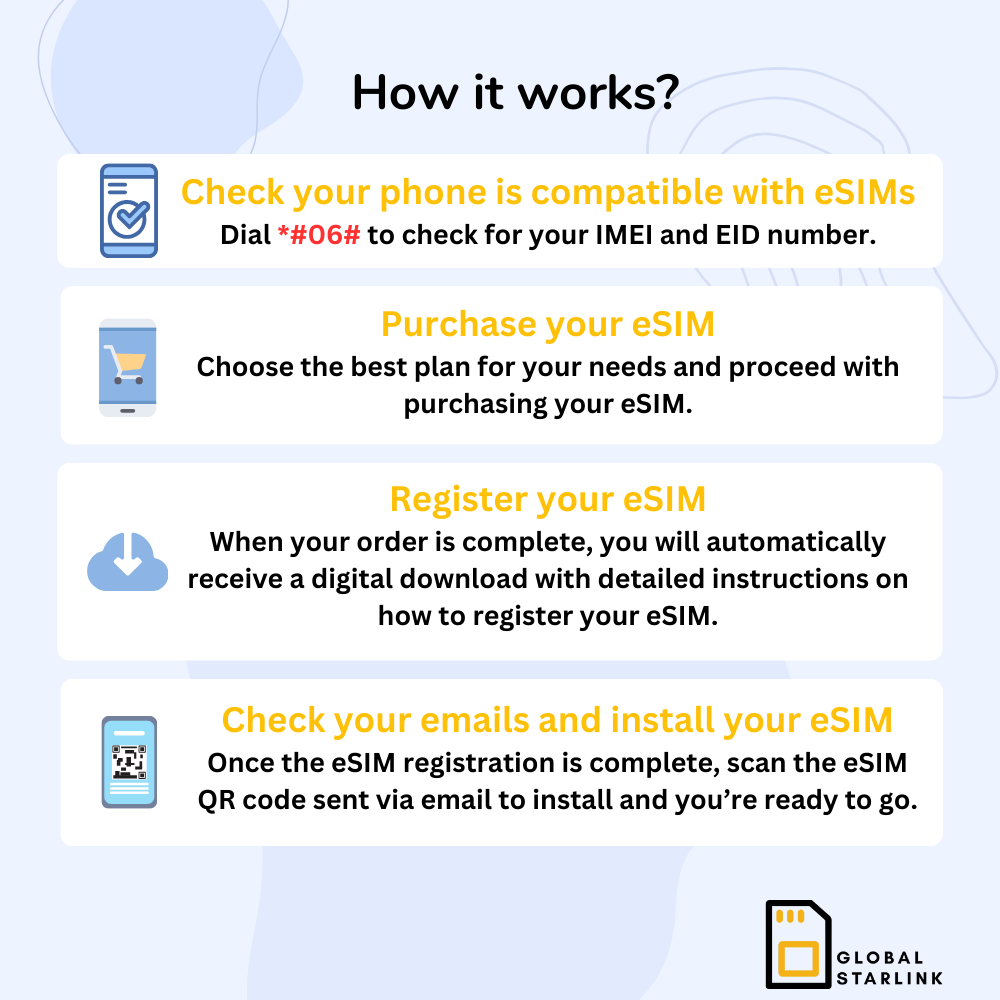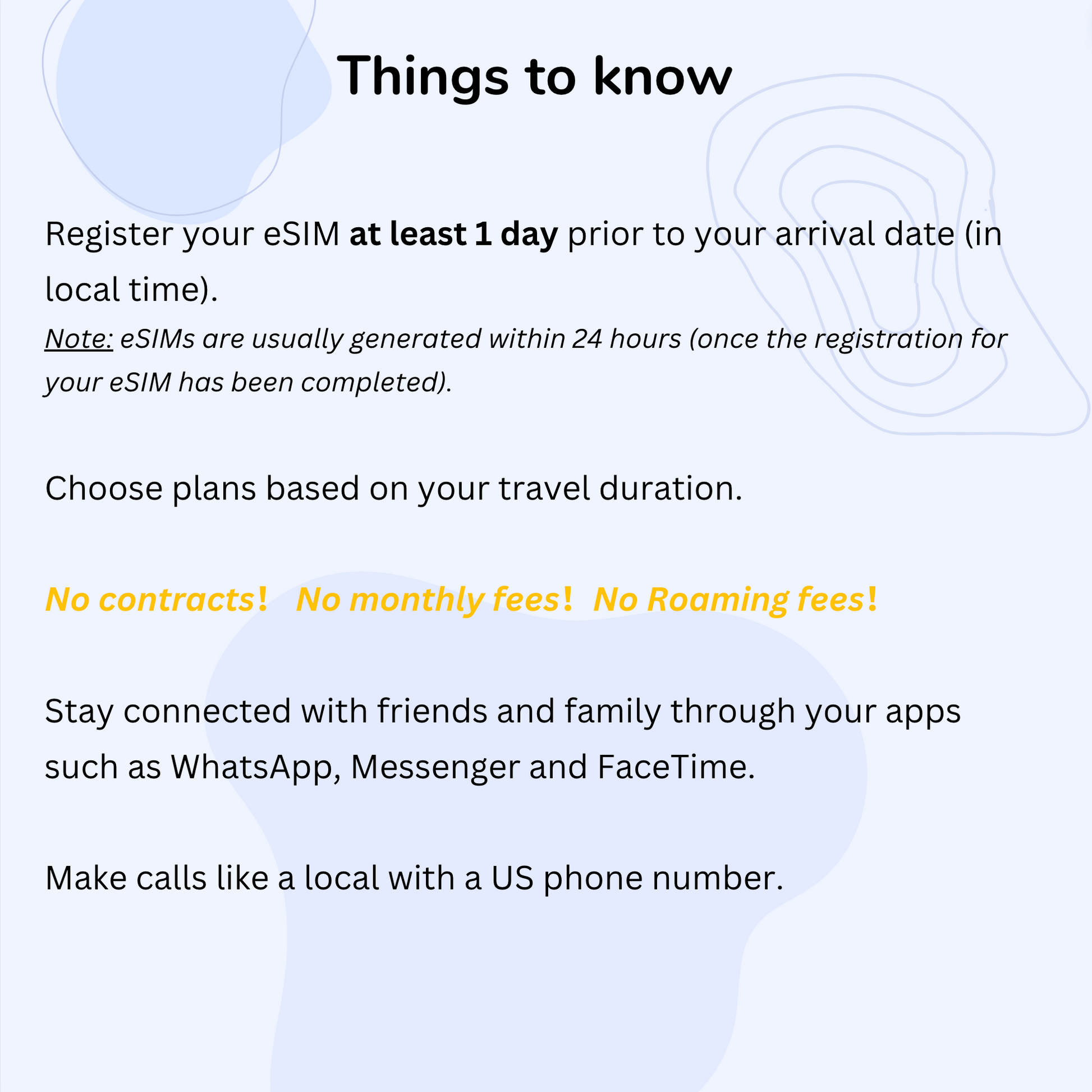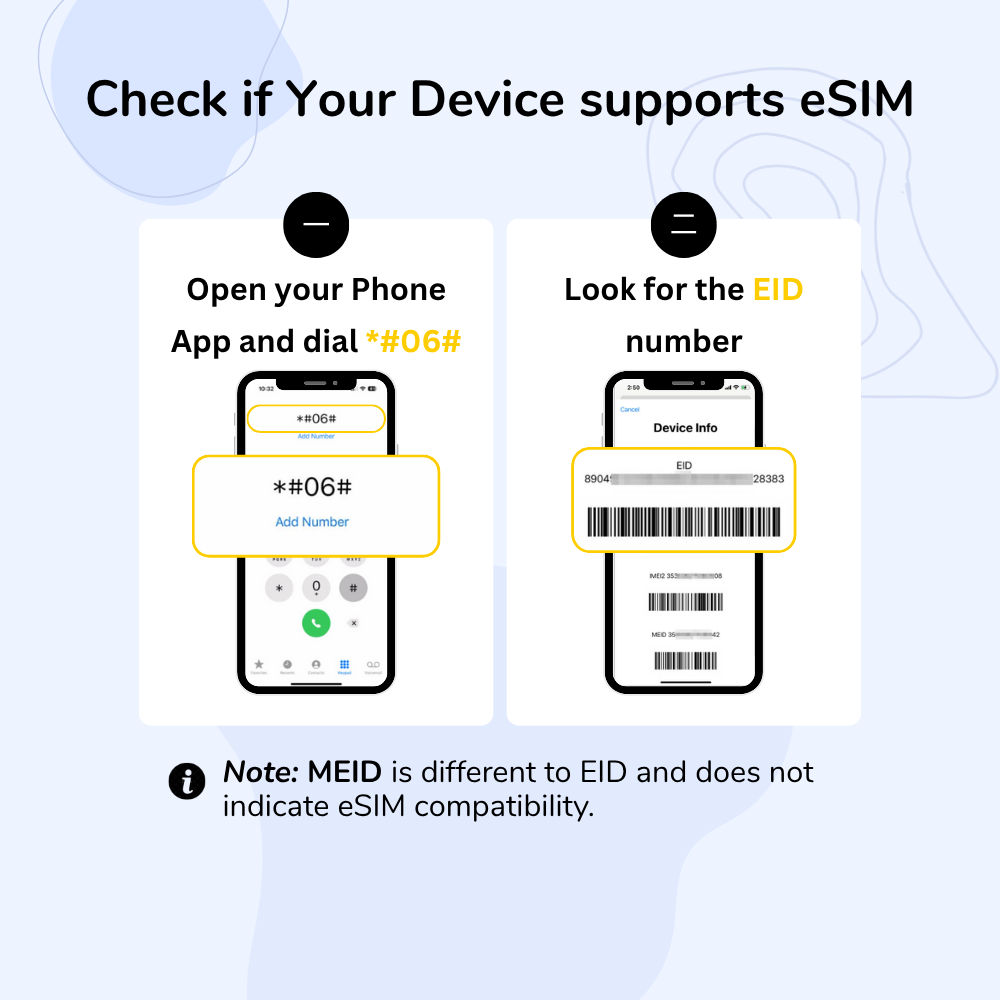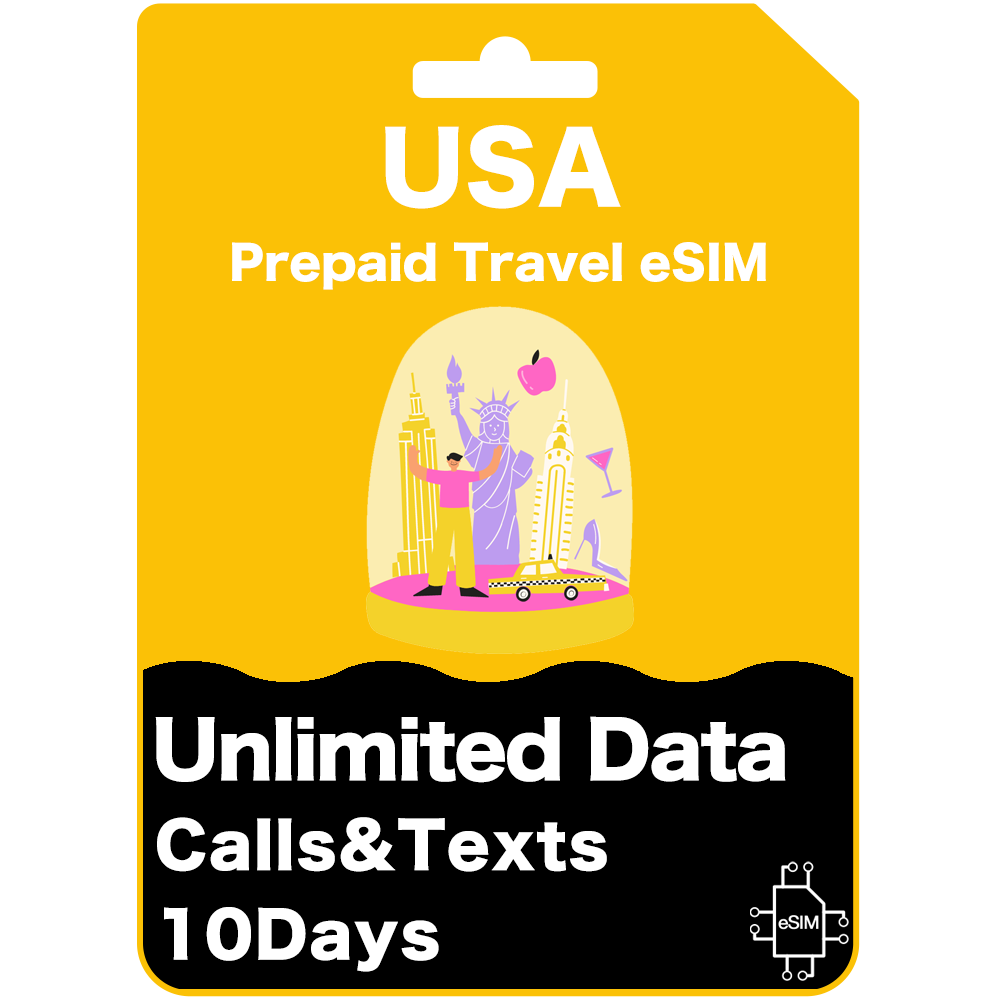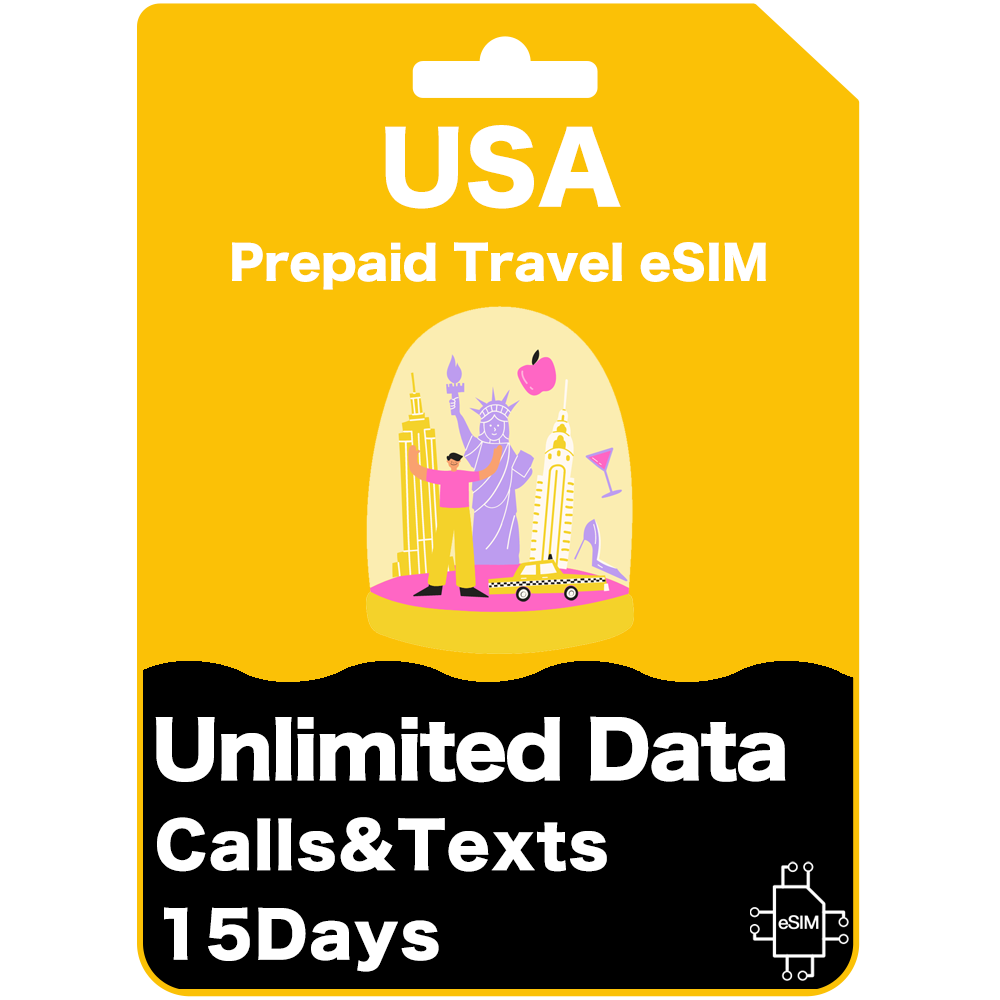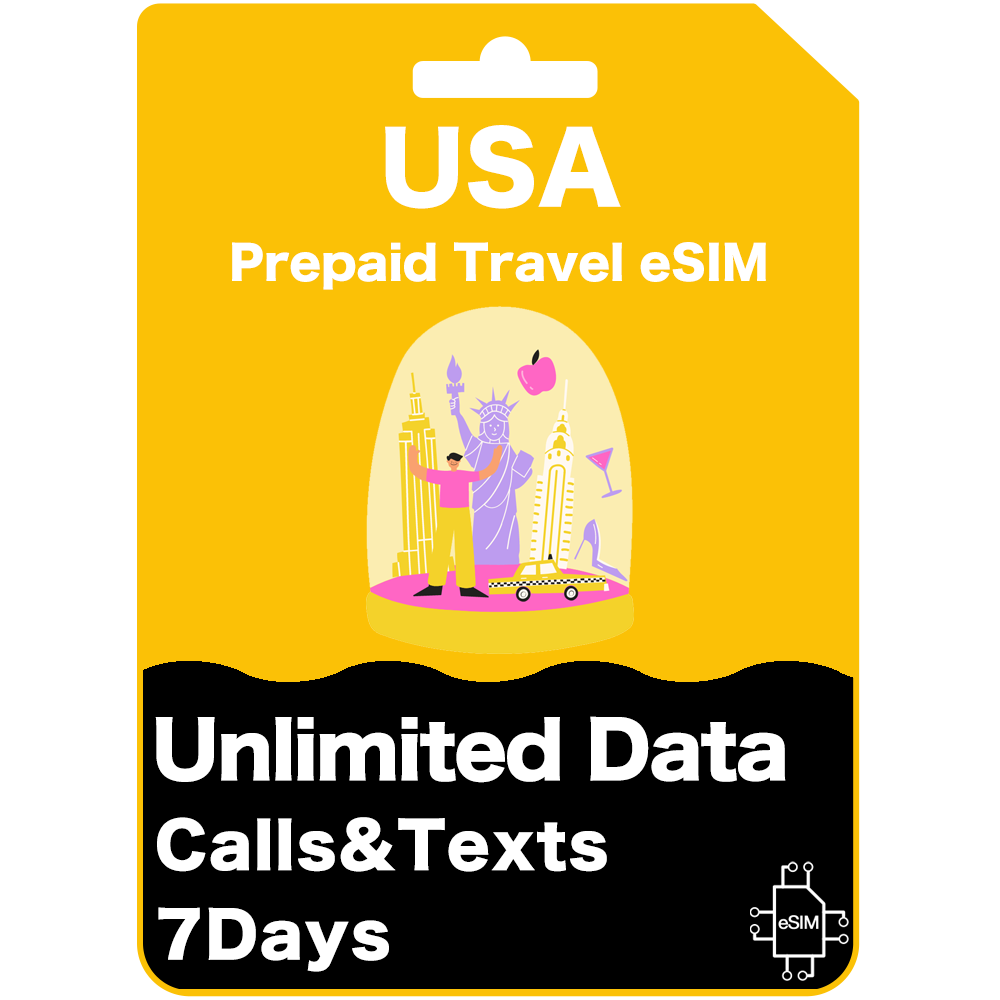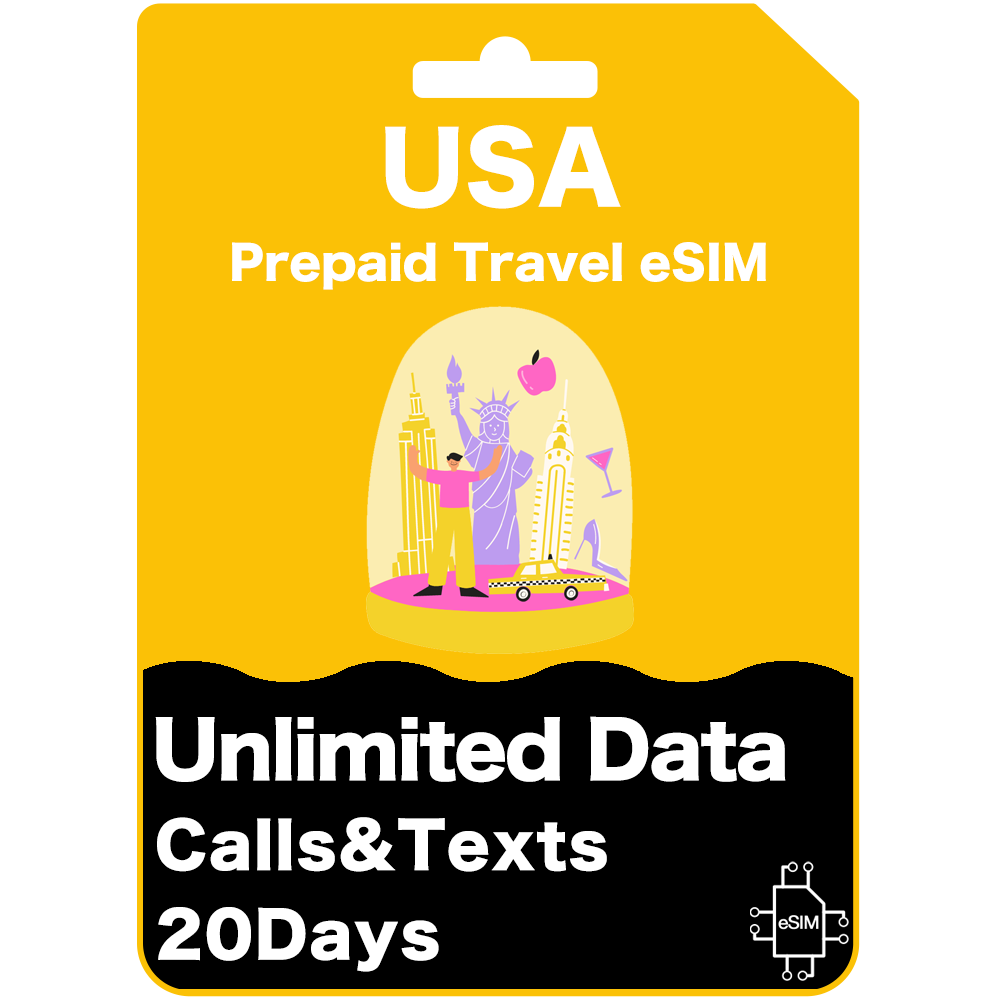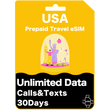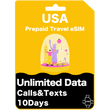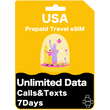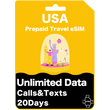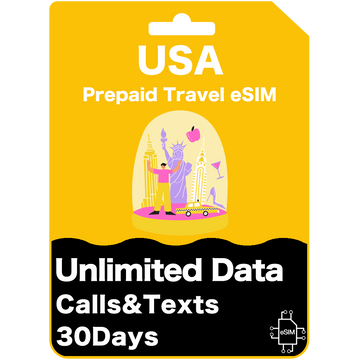Carte eSIM de voyage prépayée aux États-Unis et à Hawaï, données illimitées 30 jours - T Mobile
Aperçu du régime
-
Données : données illimitées aux États-Unis et à Hawaï
-
Données en itinérance : 5 Go au Canada et au Mexique
-
Vitesse : 5G / 4G LTE
-
Appels et SMS : appels et SMS illimités aux États-Unis, au Canada et au Mexique
-
Numéro de téléphone : Numéro de téléphone aux États-Unis
-
Couverture : États-Unis, Canada et Mexique
-
Compatibilité : appareils compatibles eSIM déverrouillés
-
Point d'accès/partage de connexion : non
-
Réseau : réseau T-Mobile aux États-Unis, réseau Telus au Canada, réseau Telcel au Mexique
-
Recharges : Oui
-
Exigence d'identification : Aucune
-
Livraison : Poste australienne
-
Quand installer : à tout moment avant la date prévue de votre voyage
-
Validité : Commence à la date d'arrivée indiquée
-
Quand installer : à votre arrivée à destination
-
Activation : Soumission de la date d'arrivée requise
Quoi d'autre est inclus
- La carte de couverture des États-Unis de T-Mobile inclut Hawaï (elle n'inclut PAS l'Alaska et Porto Rico). Si vous voyagez en Alaska ou à Porto Rico, vous pouvez acheter une eSIM prépayée AT&T.
- Appels vers l'Australie non inclus. Nous vous recommandons d'utiliser une application Web comme WhatsApp.
- Service 7/10/15/20/30/60 jours à compter de la date d'activation
- 🔧 Vérifiez que votre téléphone mobile est compatible avec T-Mobile ici .
- 🗺️ Consultez la carte de couverture du réseau T-Mobile ici
- ❌ La carte SIM ne fonctionne PAS sur les iPad, les tablettes ou tout autre appareil contenant uniquement des données (ce n'est PAS une carte Data eSIM).
- Veuillez vous assurer de soumettre la demande d'activation au moins 1 jour avant votre date d'arrivée (heure locale), afin de nous donner suffisamment de temps pour terminer la demande d'activation avant votre arrivée.
- Toute modification de la date d'activation devra être demandée au moins 3 jours avant votre date d'arrivée initiale, afin que nous puissions modifier la date de début de votre service.
- Veuillez noter que votre eSIM T-Mobile Travel sera activée à 8 heures du matin, heure normale du Pacifique (PST), le jour de votre arrivée.
- Si vous avez besoin d'une activation le jour même, nous nous engageons à accélérer le processus. Veuillez toutefois noter que l’activation de l’eSIM est soumise à une fenêtre pouvant aller jusqu’à 24 heures. L'activation peut avoir lieu à tout moment pendant cette période. Si vous soumettez une demande d'activation eSIM le jour même après 16h30, heure PST, elle sera automatiquement traitée le jour ouvrable suivant.
- Aucun hotspot au Canada et au Mexique
- Des règles de priorisation des données s'appliquent. Pendant les heures de pointe, une petite fraction de clients utilise > 50 Go/mois . remarquerez peut-être des vitesses réduites.
- Si vous achetez un téléphone mobile en Chine continentale, comme Huawei, Oppo, Vivo, Xiaomi et d'autres marques de téléphones chinoises, il se peut qu'elles ne soient pas compatibles avec le réseau T-Mobile.
- Si votre modèle de téléphone ne figure pas dans la liste ci-dessus, veuillez nous contacter à hello@globalstarlink.com.au et nous pourrons vérifier si votre téléphone est compatible avec cette carte SIM.
📖 Manuel d'utilisation
- Nous envoyons toutes les cartes eSIM inactives avec les instructions d'activation.
- Une fois que vous avez passé votre commande, vous recevrez un message avec les instructions d'activation (veuillez prévoir jusqu'à 24 heures).
- Scannez le code QR fourni dans les instructions pour soumettre votre numéro IMEI, votre numéro EID et votre date d'arrivée.
📱Installez votre eSIM
Après avoir atterri, veuillez vous connecter à un réseau Wi-Fi stable et installer d'abord l'eSIM.
- Notification push : surveillez une notification push sur votre appareil indiquant que votre forfait cellulaire T-Mobile est prêt à être installé.
- Télécharger eSIM : appuyez sur la notification pour télécharger votre eSIM et vous connecter au réseau T-Mobile .
🔧 Activez votre eSIM
Définissez eSIM comme source de données principale.
- Désactivez la commutation automatique des données.
- Activez eSIM et activez l'itinérance des données.
- Redémarrez votre appareil.
Simple, rapide et prêt pour vos voyages !
💡 Veuillez noter que les étapes peuvent varier selon les appareils.
📧 Livraison
- Les commandes eSIM seront envoyées dans les 24 heures suivant la passation de la commande.
🚚 Retours
- Nous sommes heureux d’accepter les retours dans la journée suivant la réception de la commande. Aucune question posée.
- L'acheteur est responsable de nous retourner l'article pour inspection ou de fournir la preuve de sa réclamation.
- Nous nous réservons le droit soit d'émettre un remplacement, soit de rembourser l'acheteur.
- Veuillez noter que nous ne fournissons PAS de service de retour pour les situations qui incluent, sans s'y limiter : une sélection incorrecte du plan et une utilisation abusive.
- Aucun retour ni remboursement si la carte eSIM a déjà été activée.
- Tout remboursement sera traité moins les frais de carte de crédit de 1,75 % + 0,30 $ de frais de service encourus lors de la transaction.
- Pour plus d'informations, veuillez consulter notre politique de retour ici .
How it works ?

1, Choose Your Plan
Select the plan that suits your travel needs

2, Install Your eSIM
Check your email, Follow the simple steps to install your eSIM

3, Activate & Connect
Turn on Data Roaming! Your eSIM activates automatically upon local network connection
Is My Device eSIM Compatible?
The device list below serves as a guide only. To check your device, dial *#06#. If an EID appears, eSIM is supported.
- iPhone XR
- iPhone XS
- iPhone XS Max
- iPhone 11
- iPhone 11 Pro
- iPhone 11 Pro Max
- iPhone 12
- iPhone 12 Mini
- iPhone 12 Pro
- iPhone 12 Pro Max
- iPhone 13
- iPhone 13 Mini
- iPhone 13 Pro
- iPhone 13 Pro Max
- iPhone 14
- iPhone 14 Plus
- iPhone 14 Pro
- iPhone 14 Pro Max
- iPhone 15
- iPhone 15 Pro
- iPhone 15 Pro Max
- iPhone 16
- iPhone 16 Pro
- iPhone 16 Pro Max
Note: iPhones from mainland China, as well as iPhone devices from Hong Kong and Macao, do not support eSIM, except for the iPhone 13 mini, iPhone 12 mini, iPhone SE (2020), and iPhone XS
You can find out if your iPhone is locked by going to Settings > General > About. If "No SIM restrictions" appears next to Network Provider Lock/Carrier Lock, your iPhone is unlocked.
- iPad Pro 11" (model A2068, from 2020)
- iPad Pro 12.9" (model A2069, from 2020)
- iPad Air (model A2123, from 2019)
- iPad (model A2198, from 2019)
- iPad Mini (model A2124, from 2019)
- iPad 10th Generation (model 2022)
- iPad Pro 11" (4th Generation, 2022)
- iPad Pro 12.9" (6th Generation, 2022)
- iPad Air (5th Generation, 2022)
- iPad Mini (6th Generation, 2021)
- iPad Pro 11" (M4, 2024)
- iPad Pro 13" (M4, 2024)
- iPad Air 11" (M2, 2024)
- iPad Air 13" (M2, 2024)
- iPad 11th Generation (2024)
- iPad Mini (7th Generation, A17 Pro, 2024)
- Apple Watch Series 3
- Apple Watch Series 4
- Apple Watch Series 5
- Apple Watch SE
- Apple Watch Series 6
- Apple Watch Series 7
- Apple Watch SE (2nd Generation)
- Apple Watch Series 8
- Apple Watch Series 9
- Apple Watch Series 10
- Apple Watch Ultra
- Apple Watch Ultra 2
- Samsung Galaxy S25 / S25+ / S25 Ultra
- Samsung Galaxy S24 / S24+ / S24 Ultra
- Samsung Galaxy S24 FE
- Samsung Galaxy S23 / S23+ / S23 Ultra
- Samsung Galaxy S22 Ultra 5G
- Samsung Galaxy S22+ 5G
- Samsung Galaxy S22 5G
- Samsung Galaxy S21 Ultra 5G
- Samsung Galaxy S21 5G
- Samsung Galaxy S21+ 5G
- Samsung Galaxy S20
- Samsung Galaxy S20+
- Samsung Galaxy Note 20+
- Samsung Galaxy Note 20
- Samsung Galaxy Note 20 Ultra
- Samsung Galaxy Fold
- Samsung Galaxy Z Flip
- Samsung Galaxy Z Flip 3 5G
- Samsung Galaxy Z Flip4
- Samsung Galaxy Z Flip5 5G
- Samsung Galaxy Z Fold2 5G
- Samsung Galaxy Z Fold3 5G
- Samsung Galaxy Z Fold4
- Samsung Galaxy Z Fold5 5G
- Samsung Galaxy Z Fold6
- Samsung Galaxy Z Flip6
- Samsung Galaxy A55 5G
- Samsung Galaxy A35 5G
- Samsung Galaxy S23 FE
- Samsung Galaxy A54 5G
*The following Samsung phones do not support eSIM:
Samsung S20/S21 FE Series
Samsung Note 20 Ultra and Samsung Galaxy Z Fold 2 originated from Hong Kong
Samsung devices originating from the USA and Canada (except S24 series and newer)
For Samsung S21 series (excluding FE models) in Canada and the USA, if you have the One UI 4 update, it may add eSIM capability to your device.
- Google Pixel 2 (only phones bought with Google Fi service)
- Google Pixel 2 XL
- Google Pixel 3 & 3 XL
- Google Pixel 3a & 3a XL
- Google Pixel 4, 4a & 4 XL
- Google Pixel 5
- Google Pixel 5a
- Google Pixel 6
- Google Pixel 6a
- Google Pixel 6 Pro
- Google Pixel 7
- Google Pixel 7 Pro
- Google Pixel 8
- Google Pixel 8 Pro
- Google Pixel 8a
- Google Pixel 9
- Google Pixel 9 Pro
- Google Pixel 9 Pro XL
- Google Pixel 9 Pro Fold
- Google Pixel Fold
Most of the following brands or models run on the Android operating system, though there are a few exceptions such as the Microsoft Surface Duo. Please check the official specifications to confirm eSIM functionality.
- Huawei: P40, P40 Pro (P40 Pro+ and P50 Pro are not compatible with eSIM), Mate 40 Pro
- Motorola: Razr (2019), Razr 5G, Razr 40, Razr 40 Ultra, Razr+, Edge+, Edge 40, Edge 40 Pro, Edge 40 Neo, G52J 5G, G52J 5G Ⅱ, G53J 5G, G84
- Microsoft: Surface Duo
- Xiaomi: 12T Pro, 13, 13 Lite, 13 Pro, 13T Pro
- Oppo: Find X3 Pro, Reno 5A, Reno 6 Pro 5G, Find X5, Find X5 Pro, A55s 5G
- Nuu: Mobile X5
- Sharp AQUOS: Sense4 lite, Sense6s, Sense 7, Sense 7+, AQUOS Wis, Wish 2 SHG08, Wish3, AQUOS Zero 6, Simple Sumaho6, AQUOS R7, AQUOS R8, AQUOS R8 Pro
- Rakuten: Mini, Big-S, Big, Hand, Hand 5G
- Honor: Magic 4 Pro, Magic 5 Pro, Honor 90, Honor X8
- Sony Xperia: 10 III Lite, 10 IV, 10V, 1 IV, 5 IV, 1 V, Ace III, 5 V
- OnePlus: Open, 11, 12
- HAMMER: Blade 3, Explorer PRO, Blade 5G
- Nokia: XR21, X30, G60 5G
- Vivo: X90 Pro, V29 Lite 5G (eSIM supported only in Europe)
- Others: Gemini PDA, Fairphone 4, DOOGEE V30, Oukitel WP30 Pro
Frequently Asked Questions
What network will I be on?
You'll be on the T-Mobile network, which offers excellent 4G and 5G coverage across the mainland USA and Hawaii. In Canada, you'll roam on Rogers or Telus. In Mexico, you'll connect to Telcel or Movistar.
Note: Coverage does not include Alaska or Puerto Rico. For those locations, we recommend an AT&T eSIM.
What speeds can I expect?
T-Mobile offers high-speed 4G and 5G in most areas across the USA, including Hawaii. Speeds may vary depending on location and coverage. You can check T-Mobile's coverage map here.
How do I know if my device is compatible with T-Mobile eSIM?
Dial *#06# – if you see a 32-digit EID, your phone supports eSIM.
Check your device's compatibility with the T-Mobile network using this tool.
Important: T-Mobile can be strict with overseas models. Please check compatibility to avoid issues. Phones from mainland China (e.g. Huawei, Oppo, Vivo, Xiaomi) may not work with this network.
Will I get a phone number with my eSIM?
Yes – a local US phone number will be assigned when your eSIM activates. You can find it in your phone settings, or by dialling #686# once active. You may also receive your number via SMS after activation.
Can I get the phone number before I arrive?
The phone number is only generated once the eSIM activates. If you’d like to retrieve your number earlier, you can choose to activate the eSIM a day or two before your arrival. Just keep in mind that this will also start your service period from the moment it’s activated.
Will this eSIM work on a cruise ship?
No – cruise ships rely on satellite networks, which aren't supported by this eSIM. However, once you're near a port with mobile towers, your eSIM will reconnect and work as normal.
Can I use this eSIM on a tablet or other non-phone devices?
This eSIM is designed primarily for smartphones. While some tablets support eSIM, we cannot guarantee compatibility on all non-phone devices.
How do I contact customer support if I need help?
Our support team is available daily via live chat and email at hello@globalstarlink.com.au. We're happy to assist you with any questions.