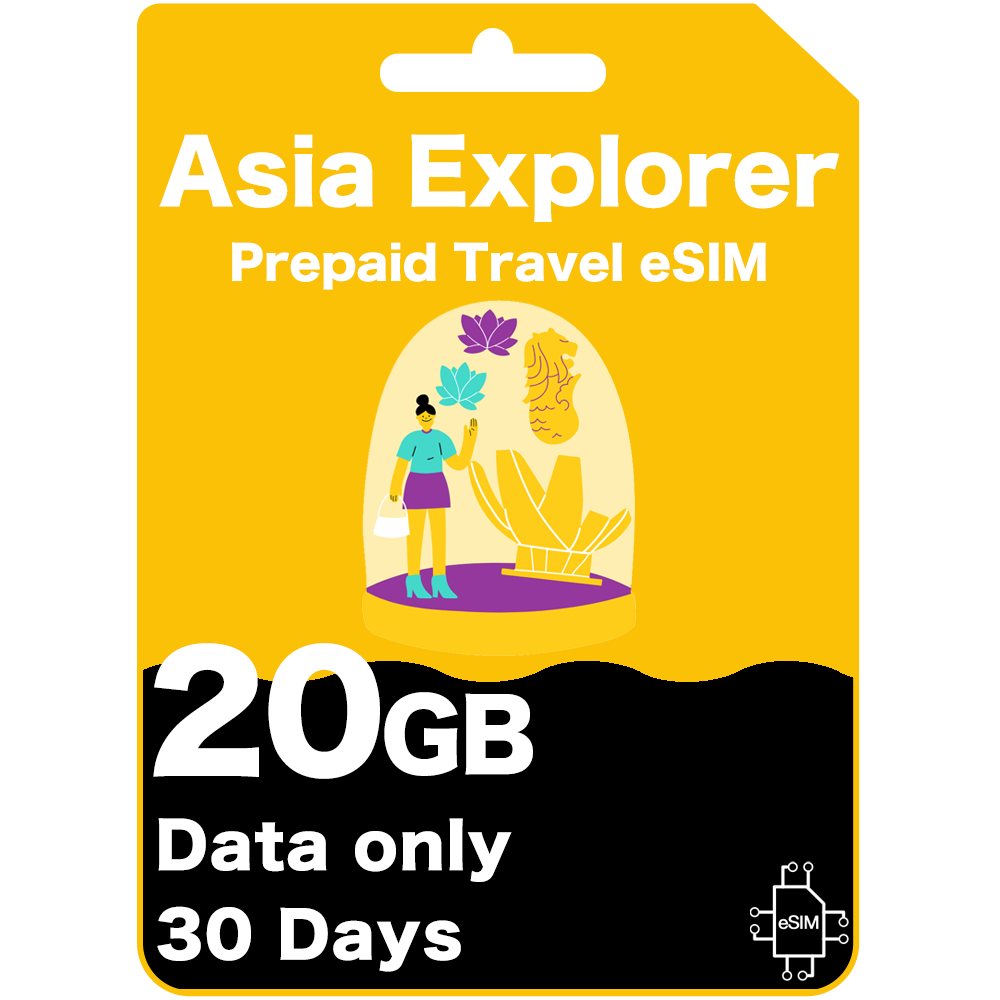アジアエクスプローラー プリペイドトラベルeSIMカード - 33カ国
プラン概要
- データ容量: 10GB / 20GB / 30GB / 無制限
- 通信速度: 5G / 4G LTE
- 通話・SMS: データ専用eSIM(音声通話・SMSは利用不可)
- 電話番号: 付属していません
- 対応エリア: アジア10か国・地域
- 対応端末: SIMロック解除済みのeSIM対応デバイス
- テザリング/ホットスポット: 利用可能
- ネットワーク: 複数の通信事業者に対応
- チャージ: 追加チャージ可能
- 本人確認: 不要
- eSIM配信方法: Eメールで送付(24時間以内)
- 有効期限: 最初のネットワーク接続時点からカウント開始
- インストールタイミング: 旅行前であればいつでもOK
- アクティベート方法: メール内のQRコードをスキャン
含まれるもの
- デジタルeSIMプロファイル(QRコード)
- オーストラリアとの通話は含まれていません。WhatsAppなどのアプリをご利用ください
- サービス期間はアクティベートから30日間
- その他のデータプランについてはカスタマーサービスまでお問い合わせください
対応エリア詳細
以下の国・地域とその通信事業者に対応しています。すべて共通のAPN: mobile.three.com.hkを使用します。
- ベトナム: Vietnamobile(4G)
- 香港: 3(4G)
- マカオ: 3(4G)
- カンボジア: Metfone(4G)
- 台湾: Chunghwa(4G/5G)
- マレーシア: Celcom(4G/5G)
- インドネシア: Telkomsel(4G/5G)
- フィリピン: Globe(4G/5G)
- タイ: AIS(4G/5G)
- シンガポール: SIMBA(4G/5G)
✅ Check Compatibility
- Dial *#06# — if you see a 32-digit EID, your device supports eSIM.
- Ensure your device is unlocked and eSIM-compatible.
- Refunds are not available if your device turns out to be incompatible after purchase.
⚙️ Activation Info
- Activate your eSIM at least 1 day before travel.
- QR code must be installed and activated within 90 days of purchase.
- Activation must happen in the intended country.
- Stable Wi-Fi is required during installation.
- Do not delete your eSIM profile — it cannot be reinstated or refunded.
🕒 Order & Processing Times
- Same-day activations processed within 24 hours.
- Orders after 1:00 AM AEST are processed from 9:00 AM AEST next business day.
Our support hours:
- Mon–Sat: 9:00 AM – 1:00 AM AEST
- Sunday: 9:00 AM – 5:30 PM AEST
📖 User Manual
We send all eSIM cards inactive with activation instructions.
After placing your order, you will receive an email within 24 hours containing your eSIM QR code and activation instructions.
Follow the steps below to install and activate your eSIM:
📥 Step 1: Install Your eSIM
We recommend installing your eSIM within 24 hours before your trip.
- Connect to a stable Wi-Fi network
- Scan the QR code in your email to install your eSIM.
- If scanning fails, use the manual setup details provided in the same email.
📱 Step 2: Activate Your eSIM
After arriving at your destination:
- Go to your mobile settings and set the eSIM as your primary data line.
- Disable Auto Data Switching (if enabled).
- Enable the eSIM and turn on Data Roaming.
- Restart your device.
💡 Important:
After installation, if your eSIM doesn't connect immediately, do not delete the eSIM profile.
Please wait patiently—activation may take up to 30 minutes.
📧 Delivery
- eSIM orders will be sent out within 24 hours of order placement. Please follow instructions provided for eSIM activation.
🚚 Returns
- We are happy to accept returns within one day of order received. No questions asked.
- The buyer is responsible to return the item to us for inspection or provide evidence of their claim.
- We reserve the right to either issue a replacement or refund the purchaser.
- Please note that we do NOT provide a return service for situations which includes but are not limited to: incorrect plan selection and misuse.
- No returns or refunds if the eSIM QR code has already been generated.
- Any refunds will be processed minus a transaction fee depending on your payment method:
- Credit Card:
Domestic: 1.75% + $0.30 AUD
International: 2.9% + $0.30 AUD
- PayPal:
Domestic: 2.6% + $0.30 AUD
International: 3.6% + overseas currency fee (max. $1 AUD equivalent). - If you experience any issues during your travels, we aim to resolve them as quickly as possible within business hours. Please allow us to respond before making alternative arrangements. If you purchase a SIM card from another provider without giving us a chance to assist you first, we may not be able to offer a refund.
- For further information, please see our Returns Policy here.
An eSIM is a Digital SIM that lets you activate a cellular plan without a physical SIM card. For it to work, ensure your device supports eSIMs.
📖 Key points:
- The QR code for eSIM activation is for single use only.
- Once your eSIM is downloaded, do not delete it; reinstallation isn’t possible. Contact us for help with any issues.
- No refunds for deleted eSIMs, regardless of usage.
- Verify your device's eSIM compatibility before purchase; not all phones support eSIMs.
- Make sure your phone isn’t locked to a specific carrier.
Is my device eSIM compatible?
Note: it is not possible to store contacts on the eSIM as you do on a physical SIM card. You will however, still be able to access the contacts saved in your phone.
If your device not compatible?
How it works ?

1, Choose Your Plan
Select the plan that suits your travel needs

2, Install Your eSIM
Check your email, Follow the simple steps to install your eSIM

3, Activate & Connect
Turn on Data Roaming! Your eSIM activates automatically upon local network connection
Is My Device eSIM Compatible?
The device list below serves as a guide only. To check your device, dial *#06#. If an EID appears, eSIM is supported.
- iPhone XR
- iPhone XS
- iPhone XS Max
- iPhone 11
- iPhone 11 Pro
- iPhone 11 Pro Max
- iPhone 12
- iPhone 12 Mini
- iPhone 12 Pro
- iPhone 12 Pro Max
- iPhone 13
- iPhone 13 Mini
- iPhone 13 Pro
- iPhone 13 Pro Max
- iPhone 14
- iPhone 14 Plus
- iPhone 14 Pro
- iPhone 14 Pro Max
- iPhone 15
- iPhone 15 Pro
- iPhone 15 Pro Max
- iPhone 16
- iPhone 16 Pro
- iPhone 16 Pro Max
Note: iPhones from mainland China, as well as iPhone devices from Hong Kong and Macao, do not support eSIM, except for the iPhone 13 mini, iPhone 12 mini, iPhone SE (2020), and iPhone XS
You can find out if your iPhone is locked by going to Settings > General > About. If "No SIM restrictions" appears next to Network Provider Lock/Carrier Lock, your iPhone is unlocked.
- iPad Pro 11" (model A2068, from 2020)
- iPad Pro 12.9" (model A2069, from 2020)
- iPad Air (model A2123, from 2019)
- iPad (model A2198, from 2019)
- iPad Mini (model A2124, from 2019)
- iPad 10th Generation (model 2022)
- iPad Pro 11" (4th Generation, 2022)
- iPad Pro 12.9" (6th Generation, 2022)
- iPad Air (5th Generation, 2022)
- iPad Mini (6th Generation, 2021)
- iPad Pro 11" (M4, 2024)
- iPad Pro 13" (M4, 2024)
- iPad Air 11" (M2, 2024)
- iPad Air 13" (M2, 2024)
- iPad 11th Generation (2024)
- iPad Mini (7th Generation, A17 Pro, 2024)
- Apple Watch Series 3
- Apple Watch Series 4
- Apple Watch Series 5
- Apple Watch SE
- Apple Watch Series 6
- Apple Watch Series 7
- Apple Watch SE (2nd Generation)
- Apple Watch Series 8
- Apple Watch Series 9
- Apple Watch Series 10
- Apple Watch Ultra
- Apple Watch Ultra 2
- Samsung Galaxy S25 / S25+ / S25 Ultra
- Samsung Galaxy S24 / S24+ / S24 Ultra
- Samsung Galaxy S24 FE
- Samsung Galaxy S23 / S23+ / S23 Ultra
- Samsung Galaxy S22 Ultra 5G
- Samsung Galaxy S22+ 5G
- Samsung Galaxy S22 5G
- Samsung Galaxy S21 Ultra 5G
- Samsung Galaxy S21 5G
- Samsung Galaxy S21+ 5G
- Samsung Galaxy S20
- Samsung Galaxy S20+
- Samsung Galaxy Note 20+
- Samsung Galaxy Note 20
- Samsung Galaxy Note 20 Ultra
- Samsung Galaxy Fold
- Samsung Galaxy Z Flip
- Samsung Galaxy Z Flip 3 5G
- Samsung Galaxy Z Flip4
- Samsung Galaxy Z Flip5 5G
- Samsung Galaxy Z Fold2 5G
- Samsung Galaxy Z Fold3 5G
- Samsung Galaxy Z Fold4
- Samsung Galaxy Z Fold5 5G
- Samsung Galaxy Z Fold6
- Samsung Galaxy Z Flip6
- Samsung Galaxy A55 5G
- Samsung Galaxy A35 5G
- Samsung Galaxy S23 FE
- Samsung Galaxy A54 5G
*The following Samsung phones do not support eSIM:
Samsung S20/S21 FE Series
Samsung Note 20 Ultra and Samsung Galaxy Z Fold 2 originated from Hong Kong
Samsung devices originating from the USA and Canada (except S24 series and newer)
For Samsung S21 series (excluding FE models) in Canada and the USA, if you have the One UI 4 update, it may add eSIM capability to your device.
- Google Pixel 2 (only phones bought with Google Fi service)
- Google Pixel 2 XL
- Google Pixel 3 & 3 XL
- Google Pixel 3a & 3a XL
- Google Pixel 4, 4a & 4 XL
- Google Pixel 5
- Google Pixel 5a
- Google Pixel 6
- Google Pixel 6a
- Google Pixel 6 Pro
- Google Pixel 7
- Google Pixel 7 Pro
- Google Pixel 8
- Google Pixel 8 Pro
- Google Pixel 8a
- Google Pixel 9
- Google Pixel 9 Pro
- Google Pixel 9 Pro XL
- Google Pixel 9 Pro Fold
- Google Pixel Fold
Most of the following brands or models run on the Android operating system, though there are a few exceptions such as the Microsoft Surface Duo. Please check the official specifications to confirm eSIM functionality.
- Huawei: P40, P40 Pro (P40 Pro+ and P50 Pro are not compatible with eSIM), Mate 40 Pro
- Motorola: Razr (2019), Razr 5G, Razr 40, Razr 40 Ultra, Razr+, Edge+, Edge 40, Edge 40 Pro, Edge 40 Neo, G52J 5G, G52J 5G Ⅱ, G53J 5G, G84
- Microsoft: Surface Duo
- Xiaomi: 12T Pro, 13, 13 Lite, 13 Pro, 13T Pro
- Oppo: Find X3 Pro, Reno 5A, Reno 6 Pro 5G, Find X5, Find X5 Pro, A55s 5G
- Nuu: Mobile X5
- Sharp AQUOS: Sense4 lite, Sense6s, Sense 7, Sense 7+, AQUOS Wis, Wish 2 SHG08, Wish3, AQUOS Zero 6, Simple Sumaho6, AQUOS R7, AQUOS R8, AQUOS R8 Pro
- Rakuten: Mini, Big-S, Big, Hand, Hand 5G
- Honor: Magic 4 Pro, Magic 5 Pro, Honor 90, Honor X8
- Sony Xperia: 10 III Lite, 10 IV, 10V, 1 IV, 5 IV, 1 V, Ace III, 5 V
- OnePlus: Open, 11, 12
- HAMMER: Blade 3, Explorer PRO, Blade 5G
- Nokia: XR21, X30, G60 5G
- Vivo: X90 Pro, V29 Lite 5G (eSIM supported only in Europe)
- Others: Gemini PDA, Fairphone 4, DOOGEE V30, Oukitel WP30 Pro
Frequently Asked Questions
Will I get a phone number with my eSIM?
Our eSIMs are data-only and do not include a phone number. For calls and texts, we recommend using VoIP apps like WhatsApp, Facebook Messenger, Skype, or Google Voice.
What countries can I use this eSIM in?
Each eSIM covers specific countries or regions. You can view the full list by clicking the 'View Coverage Country List' link located just below the Add to Cart section on the product page.
Which networks will I connect to, and how fast is the data?
Your eSIM will connect to one or more local networks in the covered countries. Most support 4G LTE, and some offer 5G speeds where available.
How long does my eSIM plan last? Can I extend it?
Each plan has a set number of days, listed on the product page. eSIMs can't be extended or topped up, but you can buy a new plan anytime.
How do I know if my phone supports eSIM?
Dial *#06#. If you see a 32-digit EID number, your device supports eSIM.
(Note: MEID is not the same as EID.)
Will this eSIM work on a cruise ship?
At sea, signals are usually only available via satellite networks, which our eSIMs do not support. Near ports, your eSIM will reconnect to local networks.
Can I use this eSIM on a tablet or other non-phone devices?
This eSIM is designed primarily for smartphones. While some tablets support eSIM, we cannot guarantee compatibility on all non-phone devices.
How do I contact customer support if I need help?
Our support team is available daily via live chat and email at hello@globalstarlink.com.au. We're happy to assist you with any questions.