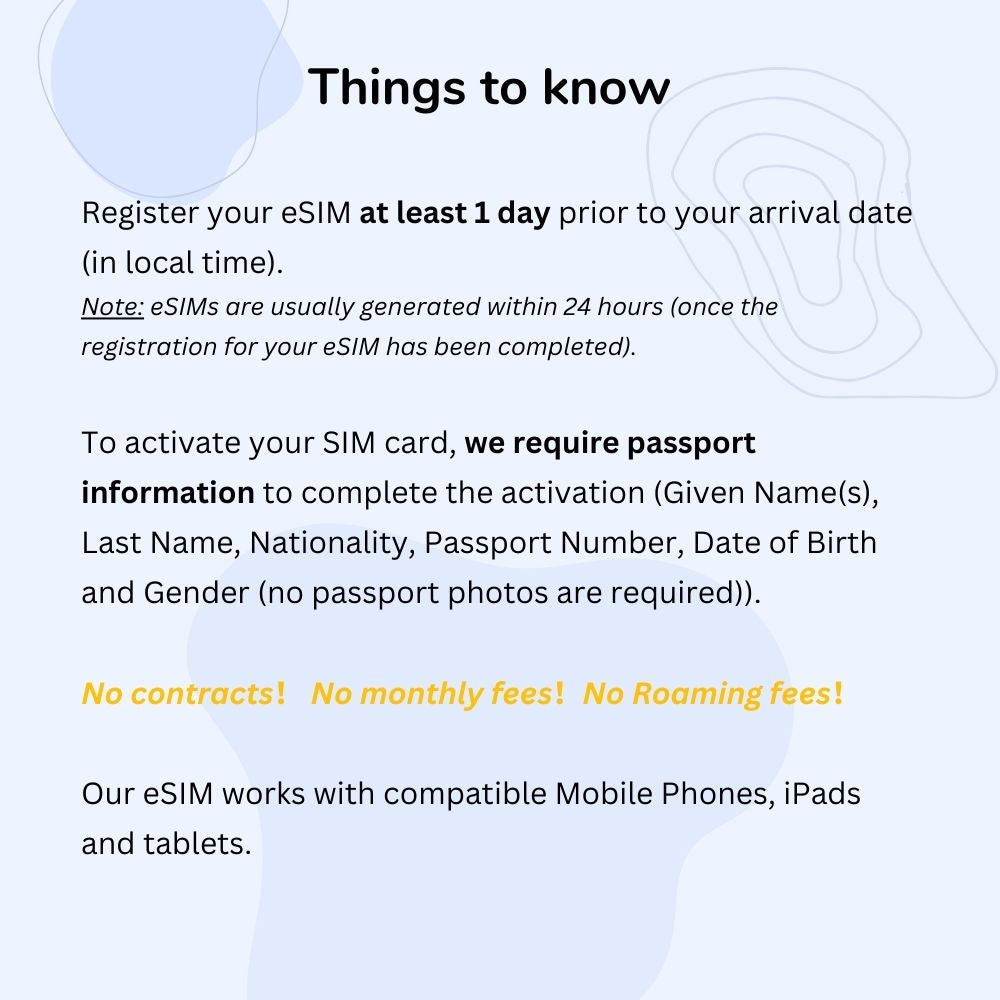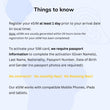ボーダフォンオーストラリアネットワークプリペイドeSIMカード
🚀 Receive eSIMs quickly to your email! 📧
プラン概要
-
データ: オーストラリア国内で80GB
-
通話・テキスト: オーストラリア国内で無制限の通話・SMS、35か国への無制限通話*
-
速度: 5G
-
電話番号: オーストラリアの電話番号
-
対応エリア: オーストラリア
-
対応機種: SIMロック解除済みのeSIM対応デバイス
-
ホットスポット/テザリング: 利用可能
-
ネットワーク: Vodafoneネットワーク
-
再チャージ: 可能
-
ID要件: パスポート
-
配信方法: メールでお届け(最大24時間以内)
-
有効期限: 到着日から28日間
-
インストール時期: 目的地に到着後にインストール
-
アクティベーション: 到着日を指定して申し込みが必要
その他の特典
- デジタルeSIMプロフィール(QRコード)
- 35か国への無制限国際通話*。対象国は、アルゼンチン、オーストラリア、ブラジル、カナダ、チリ、中国、コロンビア、フランス、ドイツ、グアム、香港、ハンガリー、アイスランド、インド、インドネシア、アイルランド、日本、マレーシア、マルタ、メキシコ、ニュージーランド、ペルー、フィリピン、プエルトリコ、ルーマニア、シンガポール、スロベニア、韓国、スウェーデン、台湾、タイ、イギリス、アメリカ合衆国、ウクライナ(Kyivstar)、ベネズエラです。制限が適用されます。
- 9か国への30分間の国際通話。対象国は、バングラデシュ、カンボジア、クロアチア、ミャンマー、パキスタン、フィリピン、台湾、ベトナムです。
-
アクティベーション日から28日間のサービス
-
このサービスを利用するには、4GでVoLTE/WiFiが有効な端末が最低限のネットワーク要件です。2G/3Gの端末や3G音声は、オーストラリアのVodafoneネットワークではサポートされていません。
この製品に関する重要な追加情報については、「知っておくべきこと」を必ずご確認ください。
✅ Check Compatibility
- If you’re unsure if you have an eSIM device, dial *#06#. An eSIM compatible device will display an EID number which is 32 digits long.
- Ensure your device supports eSIM and is unlocked.
📅 Submit Activation Date
- In order to activate your eSIM card, we require passport information to complete the activation (Given Name(s), Last Name, Nationality, Passport Number, Date of Birth and Gender (no passport photos are required)).
* Disclaimer: All personal information collected during the eSIM card registration process is solely for the purpose of complying with legal requirements and ensuring proper identification. We are committed to safeguarding your privacy, and we assure you that your information will not be used, kept, or stored for any other purpose beyond eSIM card registration. Rest assured that we adhere to strict data protection measures to maintain the confidentiality and security of your personal information. - Please ensure you submit the activation request at least 1 day prior to your arrival date (in local time), to give us enough time to complete the activation request prior to your arrival.
📷 Scan & Activate
- Please note you will receive two QR codes via email - the first is to submit your arrival date details and the second is for your eSIM profile. The eSIM QR code is generated and delivered on the activation date provided by the customer and is single-use only.
- Please do not under any circumstances delete the eSIM profile once it has been downloaded. If you are having any issues, please contact us for assistance.
- Activations are processed between 09:00 and 01:00 AEST/AEDT.
📷 Scan & Activate
- After you place your order, you will receive an email with instructions for eSIM activation.
- Scan the QR code or link provided in the instructions to submit your IMEI number, EID number and your arrival date.
- Once you have submitted your arrival date, you will receive a second QR code via email with your Vodafone Australia Network eSIM QR code.
- After you have landed please connect to a reliable Wifi network.
- Scan the QR code to download your eSIM and connect to the Vodafone Australia network.
- Please note steps may vary for difference devices.
📧 Delivery
- eSIM orders will be sent out within 24 hours of order placement.
🚚 Returns
- We are happy to accept returns within one day of order received. No questions asked.
- The buyer is responsible to return the item to us for inspection or provide evidence of their claim.
- We reserve the right to either issue a replacement or refund the purchaser.
- Please note that we do NOT provide a return service for situations which includes but are not limited to: incorrect Plan selection and misuse.
- No return or refunds if the eSIM card has already been activated.
- Any refunds will be processed minus a transaction fee depending on your payment method:
- Credit Card:
Domestic: 1.75% + $0.30 AUD
International: 2.9% + $0.30 AUD
- PayPal:
Domestic: 2.6% + $0.30 AUD
International: 3.6% + overseas currency fee (max. $1 AUD equivalent). - If you experience any issues during your travels, we aim to resolve them as quickly as possible within business hours. Please allow us to respond before making alternative arrangements. If you purchase a SIM card from another provider without giving us a chance to assist you first, we may not be able to offer a refund.
- For further information, please see our Returns Policy here.
An eSIM is digital SIM that allows you to activate a mobile plan from your carrier without having to use a physical SIM. If your device is not eSIM compatible you will not be able to download the eSIM profile and connect with it.
All you need is the right device and reliable Wifi connection.
❌ Samsung Fold 2 and Fold 3 are not supported at this time.
How it works ?

1, Choose Your Plan
Select the plan that suits your travel needs

2, Install Your eSIM
Check your email, Follow the simple steps to install your eSIM

3, Activate & Connect
Turn on Data Roaming! Your eSIM activates automatically upon local network connection
Is My Device eSIM Compatible?
The device list below serves as a guide only. To check your device, dial *#06#. If an EID appears, eSIM is supported.
- iPhone XR
- iPhone XS
- iPhone XS Max
- iPhone 11
- iPhone 11 Pro
- iPhone 11 Pro Max
- iPhone 12
- iPhone 12 Mini
- iPhone 12 Pro
- iPhone 12 Pro Max
- iPhone 13
- iPhone 13 Mini
- iPhone 13 Pro
- iPhone 13 Pro Max
- iPhone 14
- iPhone 14 Plus
- iPhone 14 Pro
- iPhone 14 Pro Max
- iPhone 15
- iPhone 15 Pro
- iPhone 15 Pro Max
- iPhone 16
- iPhone 16 Pro
- iPhone 16 Pro Max
Note: iPhones from mainland China, as well as iPhone devices from Hong Kong and Macao, do not support eSIM, except for the iPhone 13 mini, iPhone 12 mini, iPhone SE (2020), and iPhone XS
You can find out if your iPhone is locked by going to Settings > General > About. If "No SIM restrictions" appears next to Network Provider Lock/Carrier Lock, your iPhone is unlocked.
- iPad Pro 11" (model A2068, from 2020)
- iPad Pro 12.9" (model A2069, from 2020)
- iPad Air (model A2123, from 2019)
- iPad (model A2198, from 2019)
- iPad Mini (model A2124, from 2019)
- iPad 10th Generation (model 2022)
- iPad Pro 11" (4th Generation, 2022)
- iPad Pro 12.9" (6th Generation, 2022)
- iPad Air (5th Generation, 2022)
- iPad Mini (6th Generation, 2021)
- iPad Pro 11" (M4, 2024)
- iPad Pro 13" (M4, 2024)
- iPad Air 11" (M2, 2024)
- iPad Air 13" (M2, 2024)
- iPad 11th Generation (2024)
- iPad Mini (7th Generation, A17 Pro, 2024)
- Apple Watch Series 3
- Apple Watch Series 4
- Apple Watch Series 5
- Apple Watch SE
- Apple Watch Series 6
- Apple Watch Series 7
- Apple Watch SE (2nd Generation)
- Apple Watch Series 8
- Apple Watch Series 9
- Apple Watch Series 10
- Apple Watch Ultra
- Apple Watch Ultra 2
- Samsung Galaxy S25 / S25+ / S25 Ultra
- Samsung Galaxy S24 / S24+ / S24 Ultra
- Samsung Galaxy S24 FE
- Samsung Galaxy S23 / S23+ / S23 Ultra
- Samsung Galaxy S22 Ultra 5G
- Samsung Galaxy S22+ 5G
- Samsung Galaxy S22 5G
- Samsung Galaxy S21 Ultra 5G
- Samsung Galaxy S21 5G
- Samsung Galaxy S21+ 5G
- Samsung Galaxy S20
- Samsung Galaxy S20+
- Samsung Galaxy Note 20+
- Samsung Galaxy Note 20
- Samsung Galaxy Note 20 Ultra
- Samsung Galaxy Fold
- Samsung Galaxy Z Flip
- Samsung Galaxy Z Flip 3 5G
- Samsung Galaxy Z Flip4
- Samsung Galaxy Z Flip5 5G
- Samsung Galaxy Z Fold2 5G
- Samsung Galaxy Z Fold3 5G
- Samsung Galaxy Z Fold4
- Samsung Galaxy Z Fold5 5G
- Samsung Galaxy Z Fold6
- Samsung Galaxy Z Flip6
- Samsung Galaxy A55 5G
- Samsung Galaxy A35 5G
- Samsung Galaxy S23 FE
- Samsung Galaxy A54 5G
*The following Samsung phones do not support eSIM:
Samsung S20/S21 FE Series
Samsung Note 20 Ultra and Samsung Galaxy Z Fold 2 originated from Hong Kong
Samsung devices originating from the USA and Canada (except S24 series and newer)
For Samsung S21 series (excluding FE models) in Canada and the USA, if you have the One UI 4 update, it may add eSIM capability to your device.
- Google Pixel 2 (only phones bought with Google Fi service)
- Google Pixel 2 XL
- Google Pixel 3 & 3 XL
- Google Pixel 3a & 3a XL
- Google Pixel 4, 4a & 4 XL
- Google Pixel 5
- Google Pixel 5a
- Google Pixel 6
- Google Pixel 6a
- Google Pixel 6 Pro
- Google Pixel 7
- Google Pixel 7 Pro
- Google Pixel 8
- Google Pixel 8 Pro
- Google Pixel 8a
- Google Pixel 9
- Google Pixel 9 Pro
- Google Pixel 9 Pro XL
- Google Pixel 9 Pro Fold
- Google Pixel Fold
Most of the following brands or models run on the Android operating system, though there are a few exceptions such as the Microsoft Surface Duo. Please check the official specifications to confirm eSIM functionality.
- Huawei: P40, P40 Pro (P40 Pro+ and P50 Pro are not compatible with eSIM), Mate 40 Pro
- Motorola: Razr (2019), Razr 5G, Razr 40, Razr 40 Ultra, Razr+, Edge+, Edge 40, Edge 40 Pro, Edge 40 Neo, G52J 5G, G52J 5G Ⅱ, G53J 5G, G84
- Microsoft: Surface Duo
- Xiaomi: 12T Pro, 13, 13 Lite, 13 Pro, 13T Pro
- Oppo: Find X3 Pro, Reno 5A, Reno 6 Pro 5G, Find X5, Find X5 Pro, A55s 5G
- Nuu: Mobile X5
- Sharp AQUOS: Sense4 lite, Sense6s, Sense 7, Sense 7+, AQUOS Wis, Wish 2 SHG08, Wish3, AQUOS Zero 6, Simple Sumaho6, AQUOS R7, AQUOS R8, AQUOS R8 Pro
- Rakuten: Mini, Big-S, Big, Hand, Hand 5G
- Honor: Magic 4 Pro, Magic 5 Pro, Honor 90, Honor X8
- Sony Xperia: 10 III Lite, 10 IV, 10V, 1 IV, 5 IV, 1 V, Ace III, 5 V
- OnePlus: Open, 11, 12
- HAMMER: Blade 3, Explorer PRO, Blade 5G
- Nokia: XR21, X30, G60 5G
- Vivo: X90 Pro, V29 Lite 5G (eSIM supported only in Europe)
- Others: Gemini PDA, Fairphone 4, DOOGEE V30, Oukitel WP30 Pro