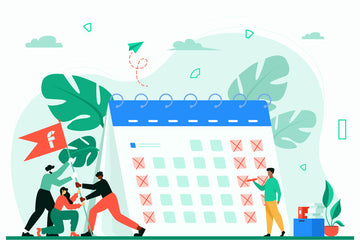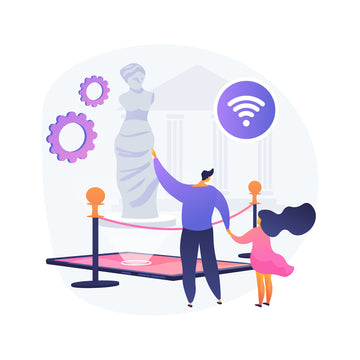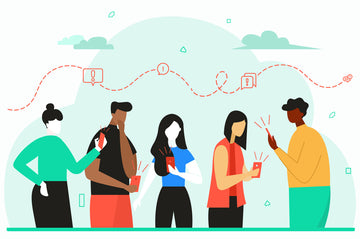常见问题
如何开启数据漫游

使用我们的大多数SIM卡时,您需要开启数据漫游!操作非常简单:
苹果(iPhone)设备
设置 > 蜂窝网络 > 蜂窝数据选项 > 开启数据漫游

安卓(Android)设备
设置 > 连接 > 移动网络 > 开启数据漫游

注意:不同品牌的安卓手机界面可能有所不同,请在“设置”中查找“数据漫游”选项。
其他设备
如果您找不到相关设置,可以在Google搜索:
“[您的设备型号] 如何开启数据漫游”,即可找到详细指南!