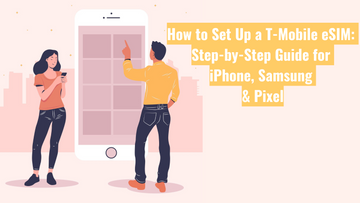Blogs
Wie überprüfe ich mein Datenvolumen oder lade meine Three UK SIM-Karte auf?
Verwandte Artikel
Translation missing: de.customer.recover_password.subtext
Die Verwaltung des Datenvolumens und das Aufladen Ihrer Three UK SIM-Karte ist wichtig, um einen unterbrechungsfreien Service zu gewährleisten. Hier finden Sie eine Anleitung, wie Sie Ihr Guthaben einfach überprüfen und bei Bedarf aufladen können.
![]()
Wenn Sie Ihre Three UK Prepaid-SIM-Karte auf Reisen nutzen, beachten Sie die Fair-Use-Richtlinie von Three UK. Diese erlaubt es, maximal 12 GB Daten innerhalb von 30 Tagen im Roaming zu nutzen. Selbst wenn Sie unterwegs zusätzliches Datenvolumen aufladen, können Sie erst nach Ablauf der 30 Tage wieder auf weiteres Roaming-Datenvolumen zugreifen.










Falls Sie Probleme haben oder weitere Unterstützung benötigen, kontaktieren Sie unser Kundendienst-Team oder nutzen Sie den Three UK Live-Chat für schnelle Hilfe.