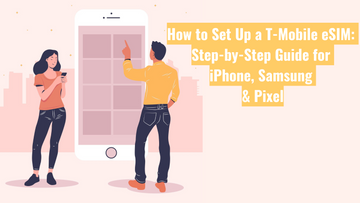So testen Sie die Signalstärke auf Android-Geräten: Ein umfassender Leitfaden

Sind Sie neugierig auf die tatsächliche Signalstärke Ihres Android-Geräts? Ob Sie Verbindungsprobleme beheben oder einfach Ihr Netzwerk besser verstehen möchten – zu wissen, wie man die Signalstärke genau misst, kann äußerst hilfreich sein. In diesem Leitfaden zeigen wir Ihnen verschiedene Methoden, um die Signalstärke auf Ihrem Android-Gerät zu testen – von integrierten Funktionen über Drittanbieter-Apps bis hin zu professioneller Messtechnik.
1. Nutzung des „Engineering Mode“
Ähnlich wie beim iPhone gibt es auch bei Android-Geräten einen versteckten Engineering Mode, der detaillierte Informationen zur Signalstärke liefert. Die Methode zum Aufrufen dieses Modus variiert je nach Marke und Modell des Smartphones. Hier sind einige gängige Wege:
Methode 1 (für die meisten Android-Geräte):
- Öffnen Sie die Telefon-App.
- Geben Sie den folgenden Code ein und drücken Sie die Anruftaste:
*#*#4636#*#*. - Das Menü „Test“ wird geöffnet. Wählen Sie „Telefoninformationen“ oder „Geräteinformationen“.
- Hier können Sie die Signalstärke in dBm sehen.
Methode 2 (für bestimmte Marken wie Samsung):
- Öffnen Sie die Telefon-App.
- Geben Sie den folgenden Code ein und drücken Sie die Anruftaste:
*#0011#. - Die Signalstärke wird direkt auf dem Bildschirm angezeigt.
2. Nutzung von Drittanbieter-Apps
Es gibt verschiedene Apps, mit denen Sie die Signalstärke Ihres Android-Geräts testen und überwachen können. Diese bieten zusätzliche Funktionen wie Netzabdeckungskarten und Geschwindigkeitstests.
Empfohlene Apps:
- OpenSignal – Zeigt Netzabdeckungskarten, Signalstärke-Analysen und Geschwindigkeitstests.
- Network Cell Info Lite – Bietet detaillierte Informationen zur Signalstärke und Netzabdeckung.
- CellMapper – Hilft, nahegelegene Mobilfunkmasten zu finden und deren Netzabdeckung anzuzeigen.
3. Signalbalken beobachten
Obwohl dies keine präzise Methode ist, können Sie anhand der Signalbalken oben auf Ihrem Android-Bildschirm eine grobe Einschätzung der Signalstärke vornehmen. Mehr Balken bedeuten in der Regel eine bessere Verbindung, aber diese Anzeige ist nicht sehr detailliert.
4. Tests an verschiedenen Standorten und zu unterschiedlichen Zeiten
Die Signalstärke kann je nach Standort und Tageszeit stark variieren. Faktoren wie Hindernisse, Netzüberlastung und die Entfernung zum nächsten Sendemast beeinflussen die Verbindung. Um eine umfassende Einschätzung Ihrer Netzabdeckung zu erhalten, testen Sie das Signal an verschiedenen Orten und zu unterschiedlichen Tageszeiten.
5. Nutzung professioneller Messgeräte
Für die genaueste und professionellste Messung können Sie Signalanalysatoren oder Netzwerktestgeräte verwenden. Diese Tools werden von Netzwerktechnikern und Fachleuten genutzt und liefern detaillierte Messergebnisse.
Beispielhafte Auswertung
Angenommen, der Engineering Mode zeigt eine Signalstärke von -85 dBm an. Dies entspricht einer mittleren Signalstärke. Allgemein gilt:
- -50 dBm bis -70 dBm → Starke Verbindung
- -70 dBm bis -90 dBm → Mittlere Verbindung
- Unter -90 dBm → Schwache Verbindung
Durch diese Methoden können Sie die Signalstärke Ihres Android-Geräts genau testen und überwachen. Egal, ob Sie Verbindungsprobleme haben oder einfach mehr über Ihr Netzwerk erfahren möchten – diese Techniken helfen Ihnen, wertvolle Einblicke zu gewinnen