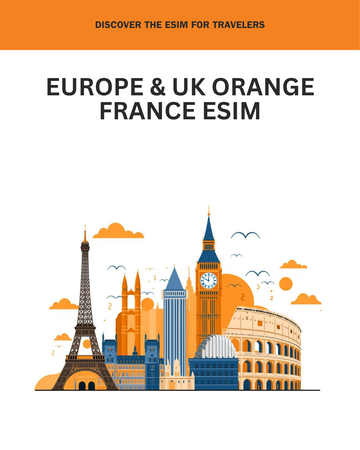Telkomsel Indonesien & Bali Prepaid eSIM Benutzerhandbuch

Was ist enthalten?
-
Echte lokale Telkomsel eSIM und Tarif
-
24 GB/40 GB/60 GB High-Speed-Daten
-
Aufladung für Anrufe und SMS möglich
-
Hotspot/Tethering unterstützt
-
eSIM mit indonesischer Rufnummer
-
29 Tage Service ab Aktivierung
Vor der Abreise
Schritt 1: Überprüfen Sie die eSIM-Kompatibilität: Wählen Sie *#06#, um die EID-Nummer zu erhalten. (Hinweis: Google Pixel ist nicht kompatibel.)
Schritt 2: Stellen Sie sicher, dass Ihr Gerät entsperrt ist.
Schritt 3: Registrieren Sie Ihr Ankunftsdatum hier.
Änderungen des Ankunftsdatums
Falls sich Ihr Ankunftsdatum ändert, benachrichtigen Sie uns bitte mindestens 3 Tage vorher. Senden Sie uns eine E-Mail an hello@globalstarlink.com.au.
Bestellnummer
Ihre Bestellnummer finden Sie in der Bestätigungs-E-Mail oder in Ihrem eBay/Amazon/Global Starlink-Konto.
Aktivierungsschritte
-
iOS: Einstellungen > Mobilfunk > eSIM hinzufügen
-
Android: Einstellungen > Verbindungen > SIM-Karten-Manager > eSIM hinzufügen
-
Pixel: Einstellungen > Netzwerk & Internet > eSIM hinzufügen
In Bali
Schritt 1: Schalten Sie die eSIM in den Einstellungen ein.
Schritt 2: Legen Sie die eSIM als Mobiles Netz fest.
Schritt 3: APN-Einstellungen:
-
APN-Name: Internet
-
Benutzername/Passwort: leer lassen
Falls keine Verbindung besteht, wählen Sie *363*369# , um die Datenverbindung zu aktivieren.
Datenvolumen überprüfen
Wählen Sie *888# oder überprüfen Sie die Einstellungen unter Mobiles Netz.
Aufladung
Laden Sie die eSIM über die Telkomsel-App oder hier auf.
Abdeckung
Die eSIM funktioniert in Bali und ganz Indonesien.
Kommunikation
Familie und Freunde können Sie über Messaging-Apps wie WhatsApp kontaktieren.
Verlängerter Aufenthalt
Kaufen Sie eine neue eSIM für zusätzliche Tage.
Support
-
Besuchen Sie unsere FAQ.
-
Nutzen Sie den Live-Chat auf unserer Website.
-
Senden Sie eine E-Mail an hello@globalstarlink.com.au mit folgenden Angaben:
-
Bestellnummer
-
Telefonmodell
-
Details zum Problem
-